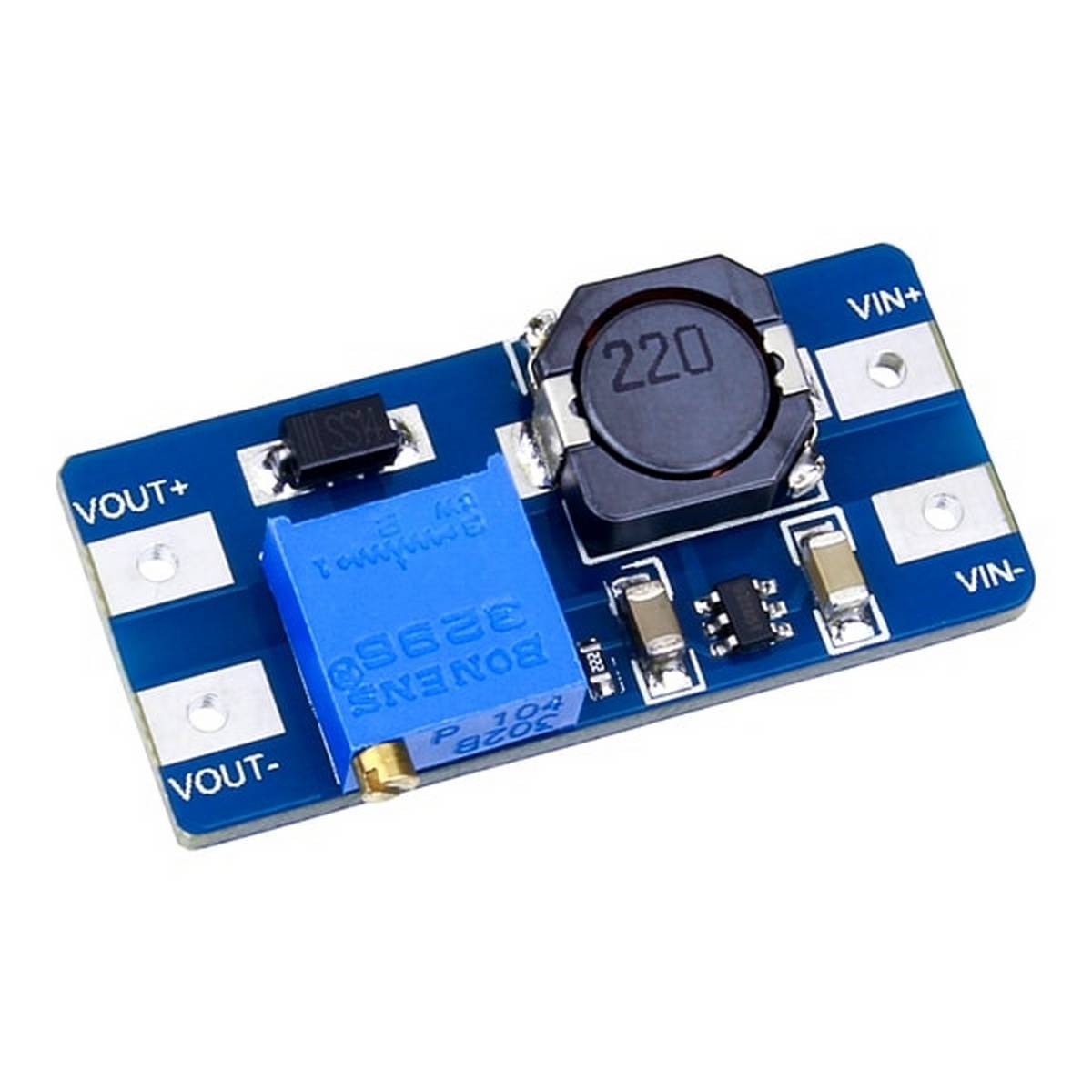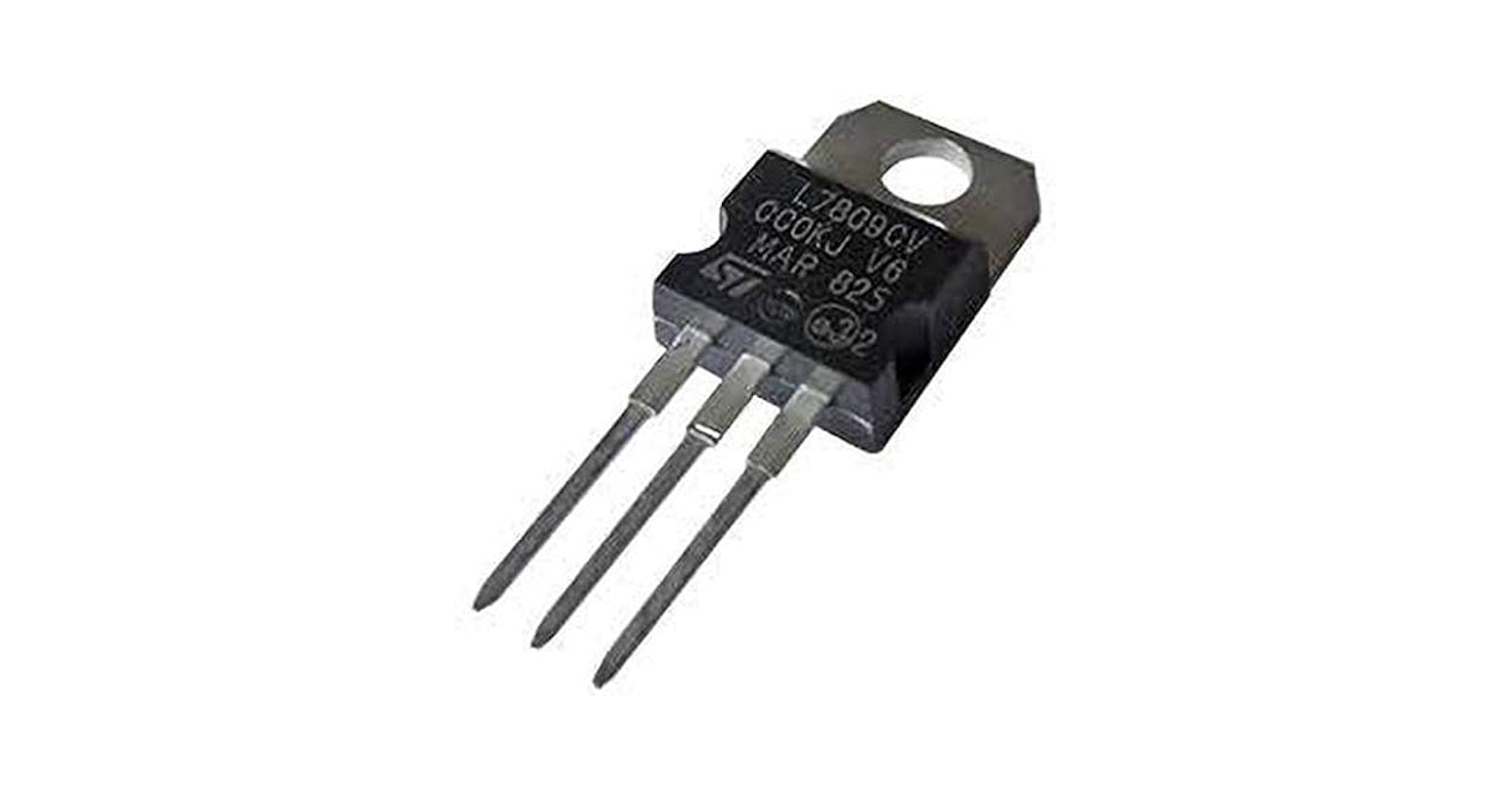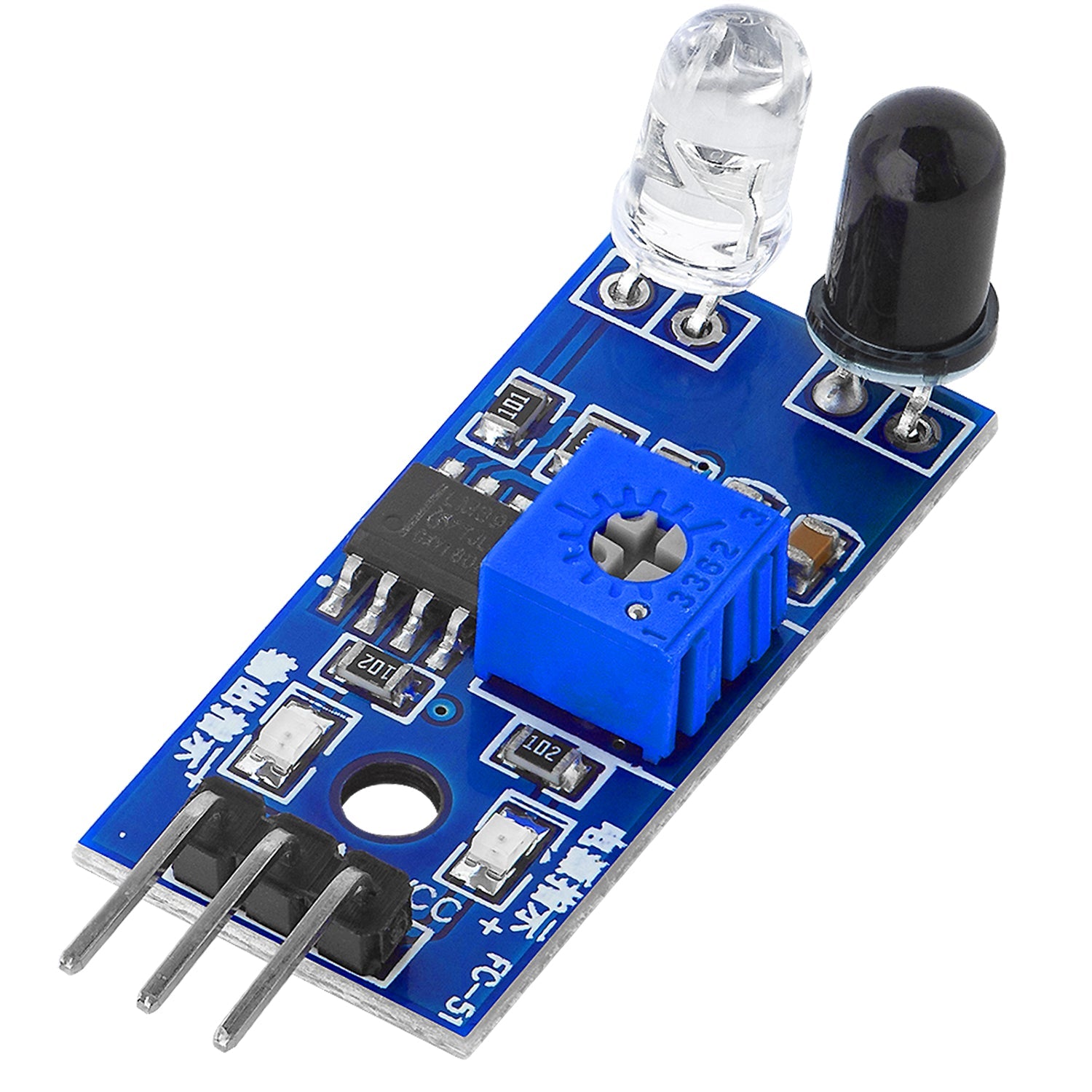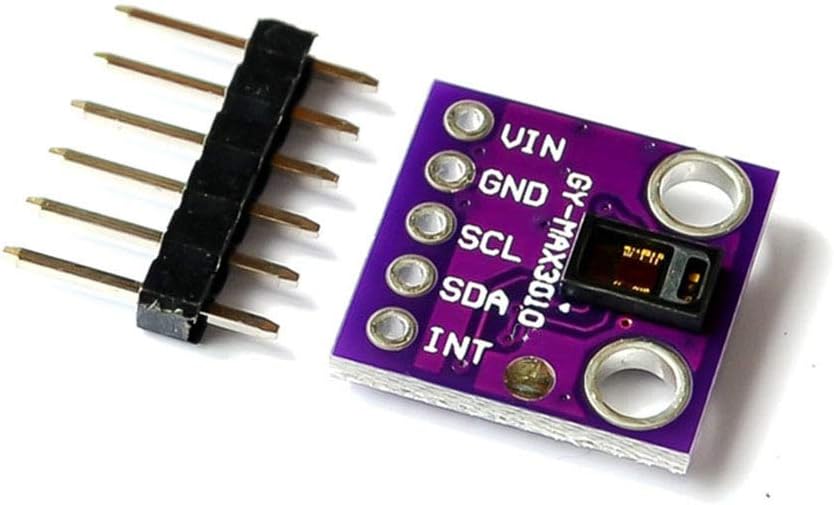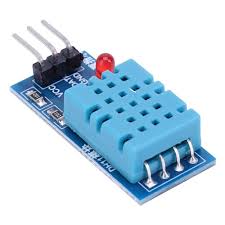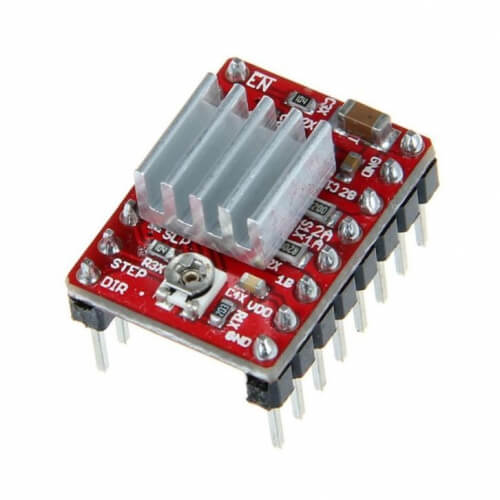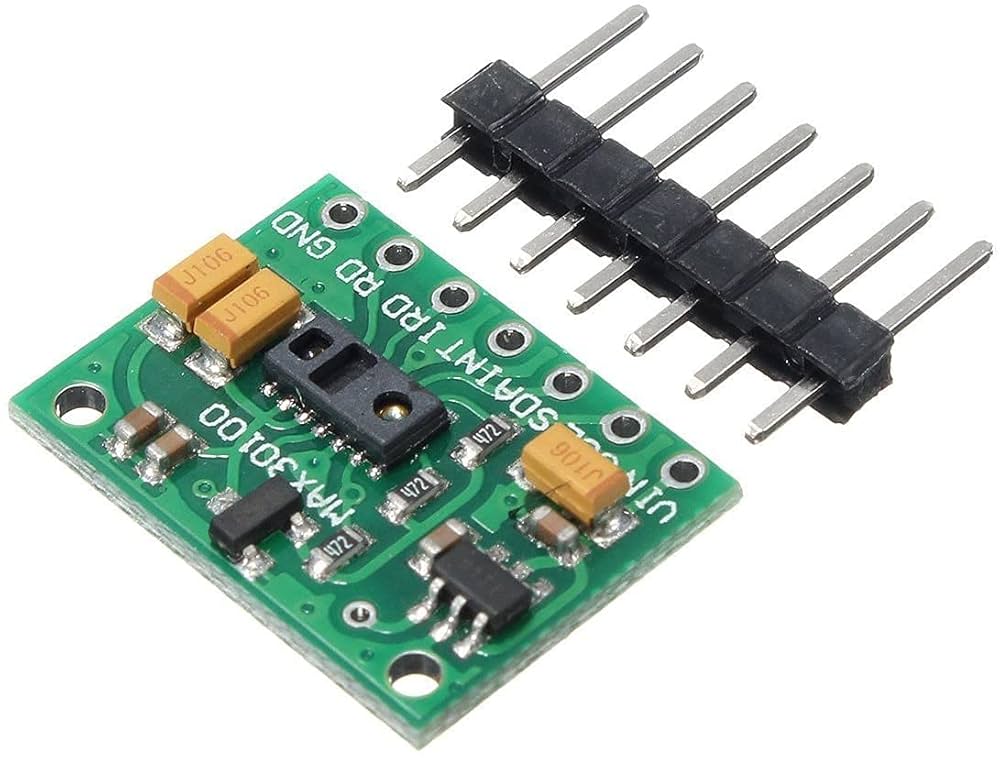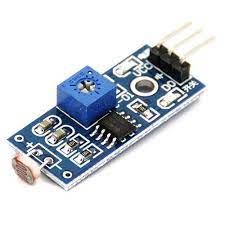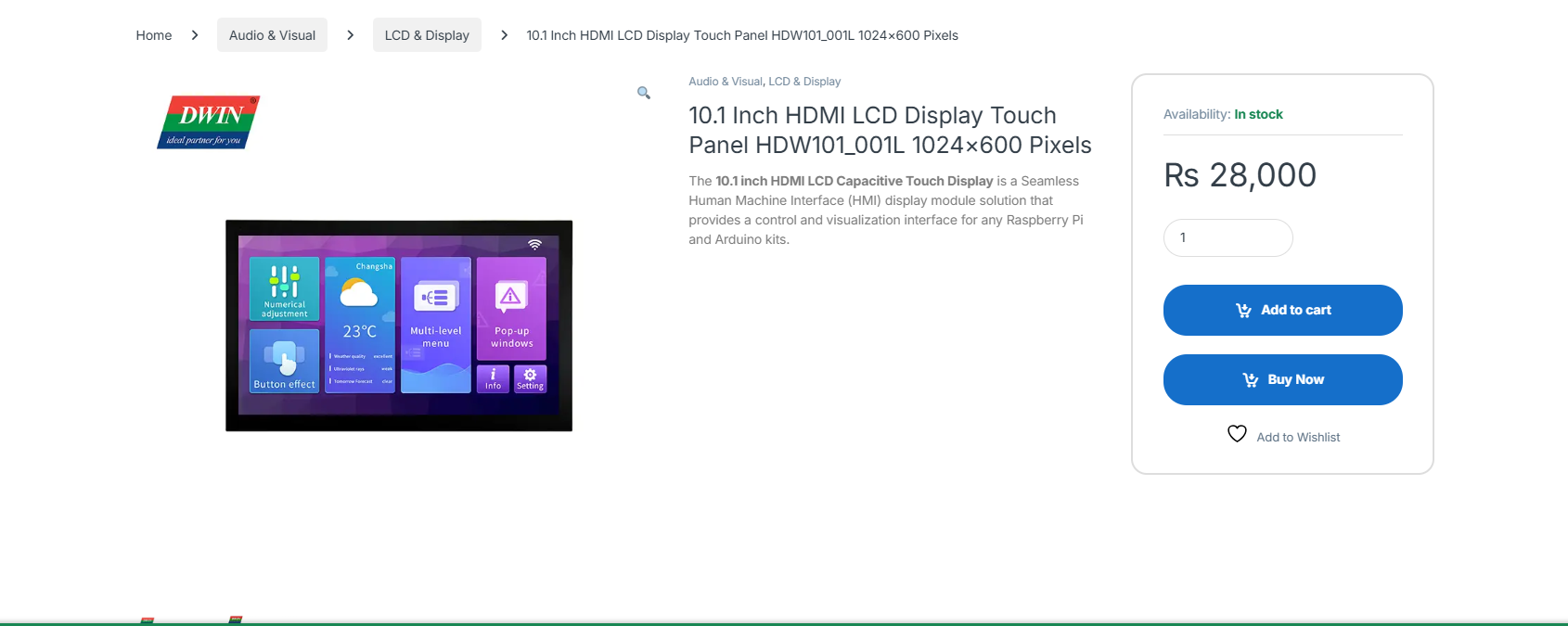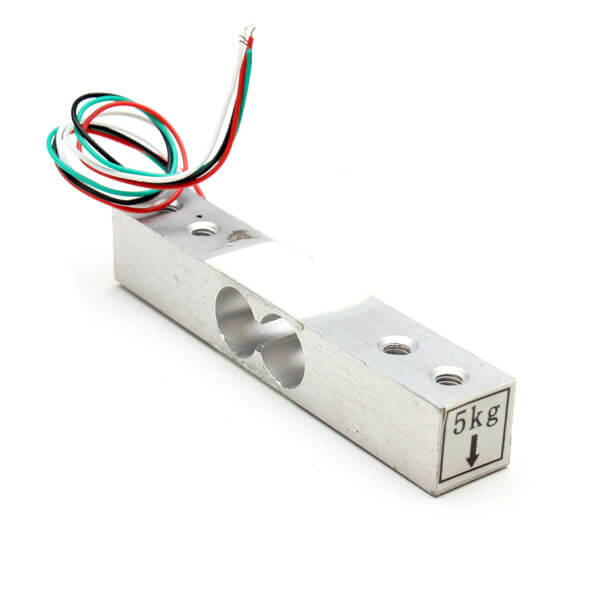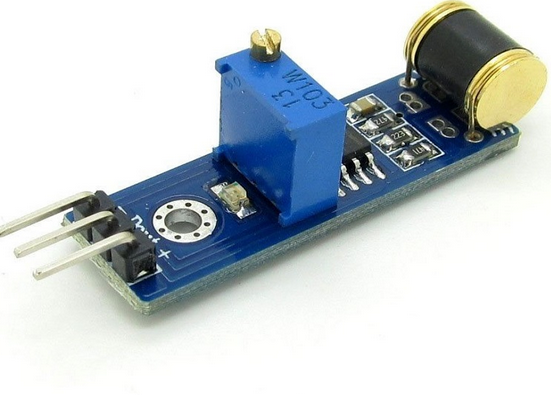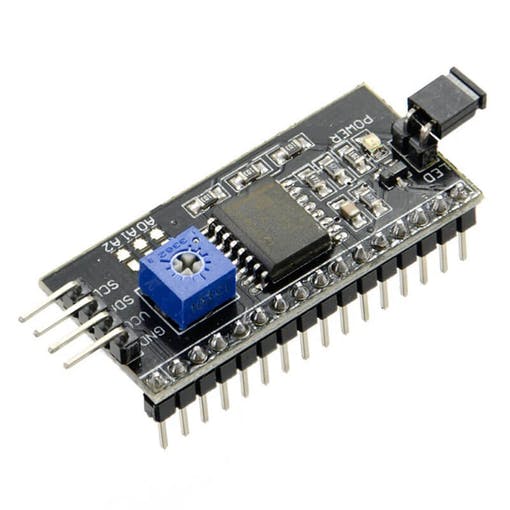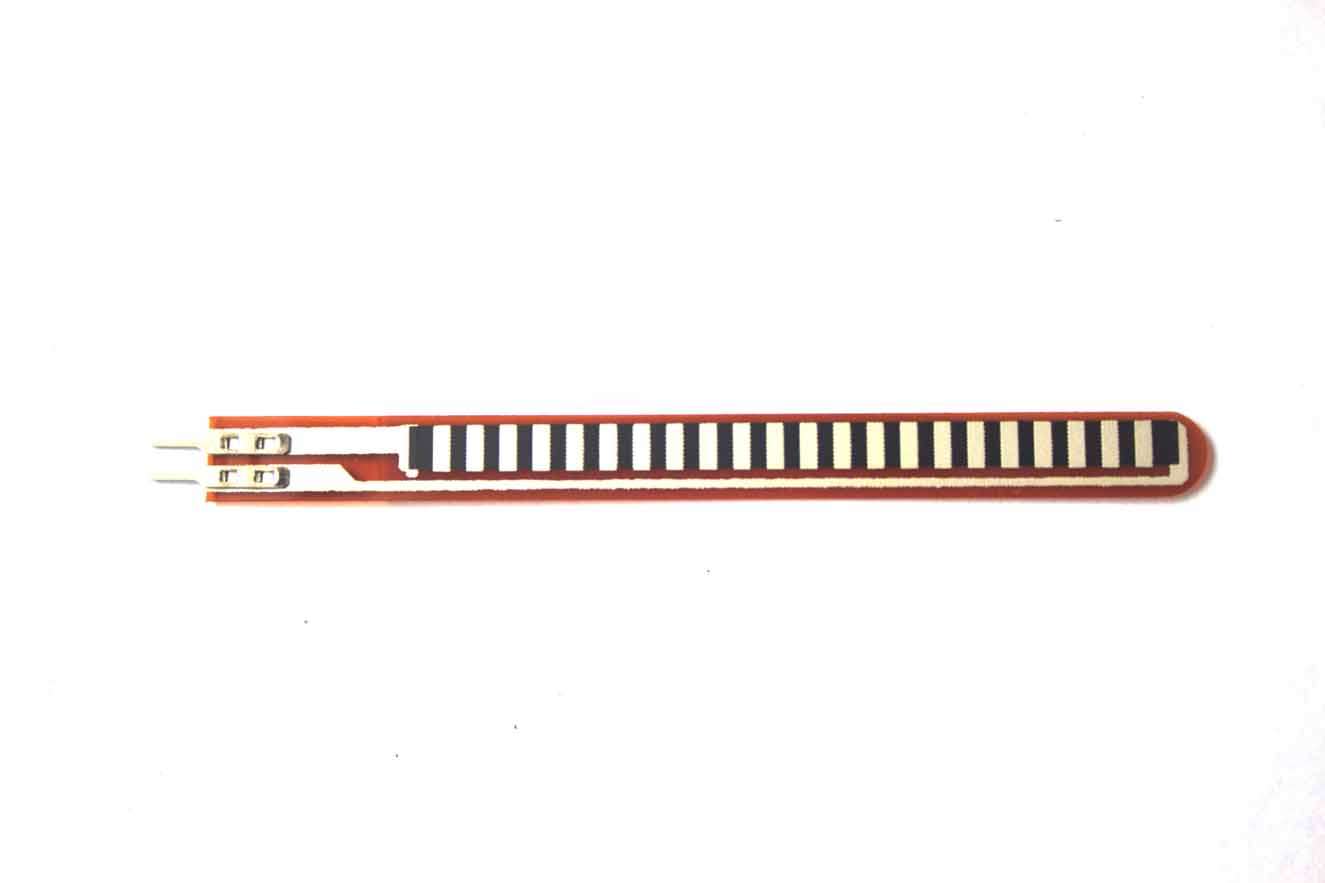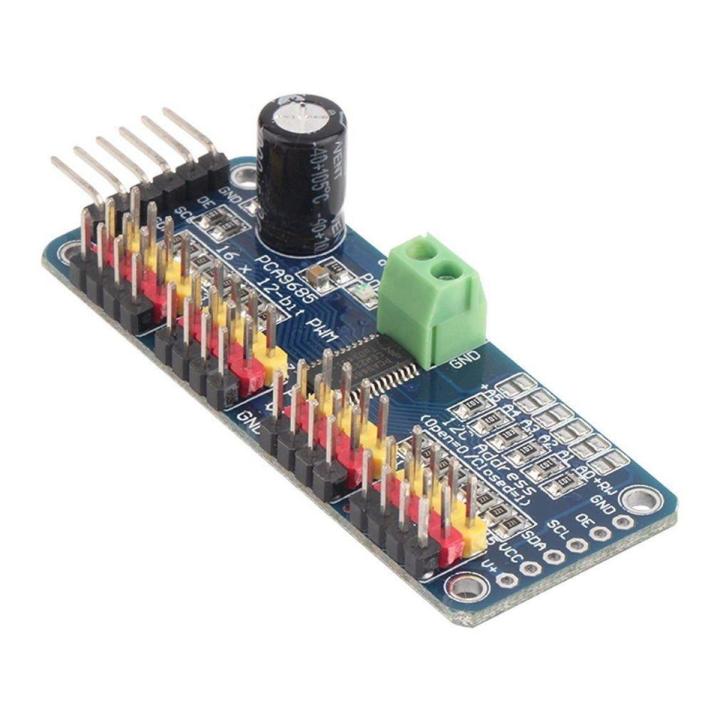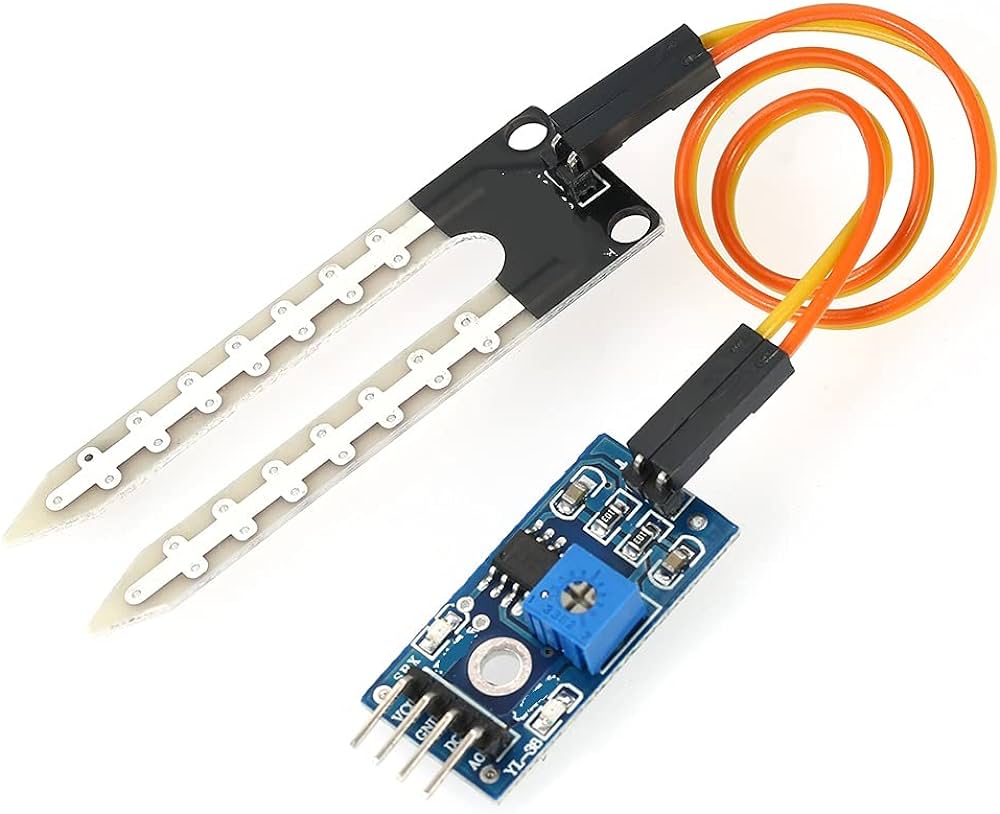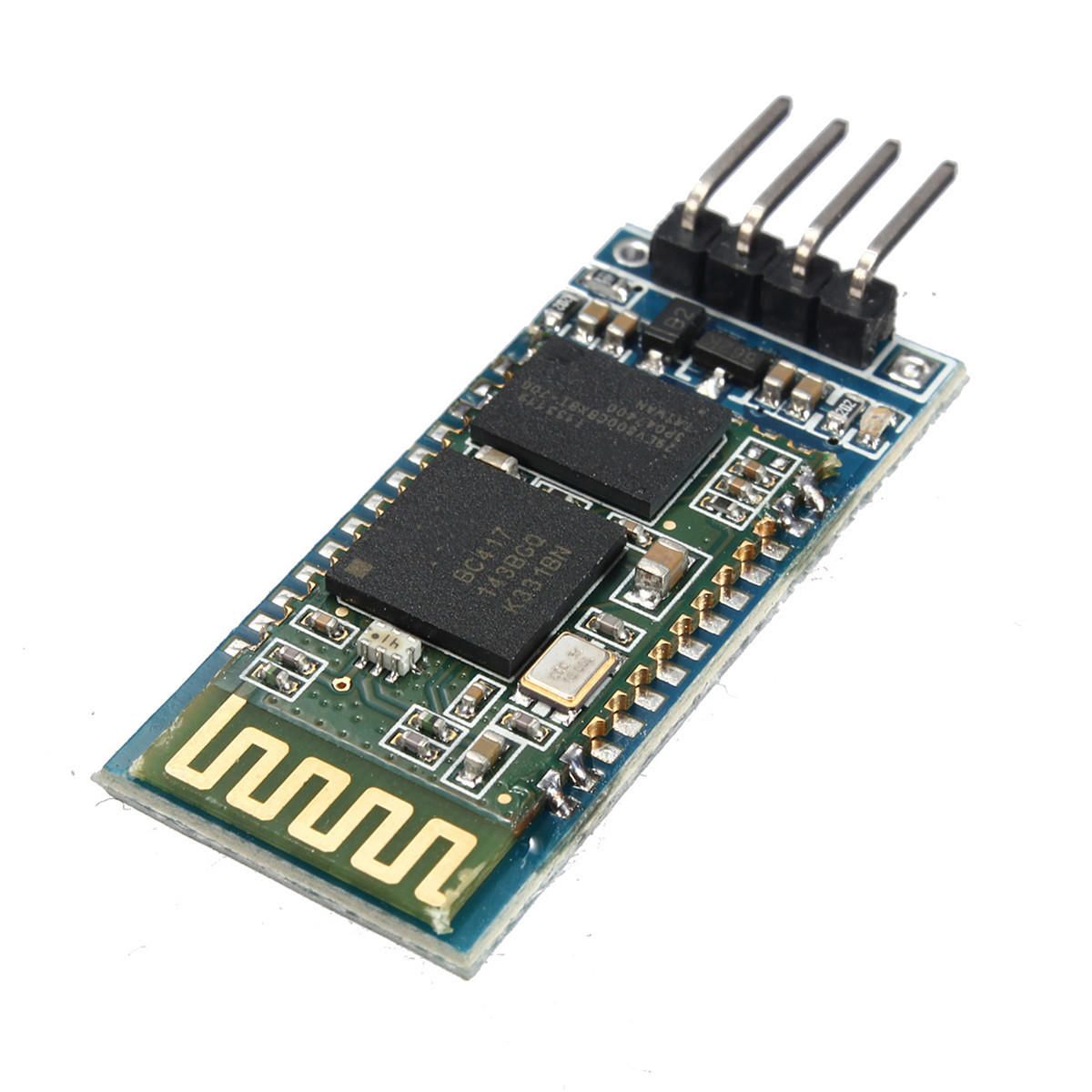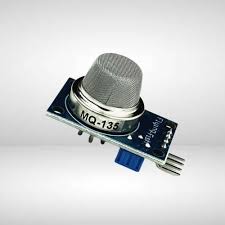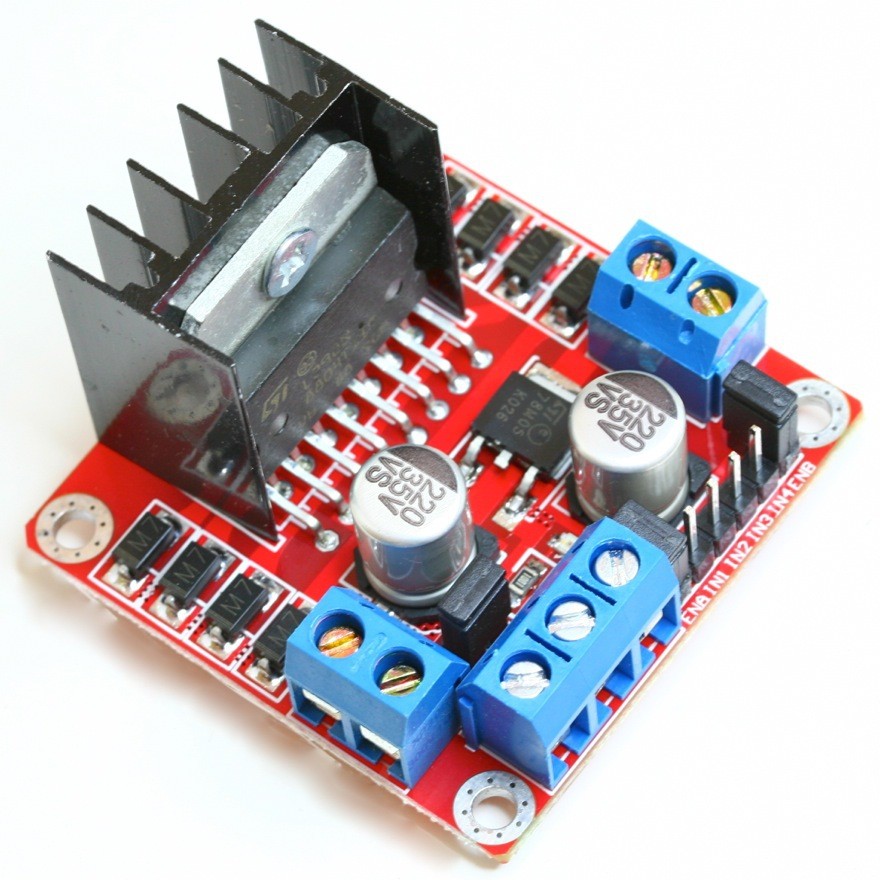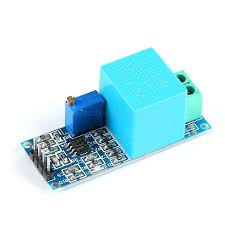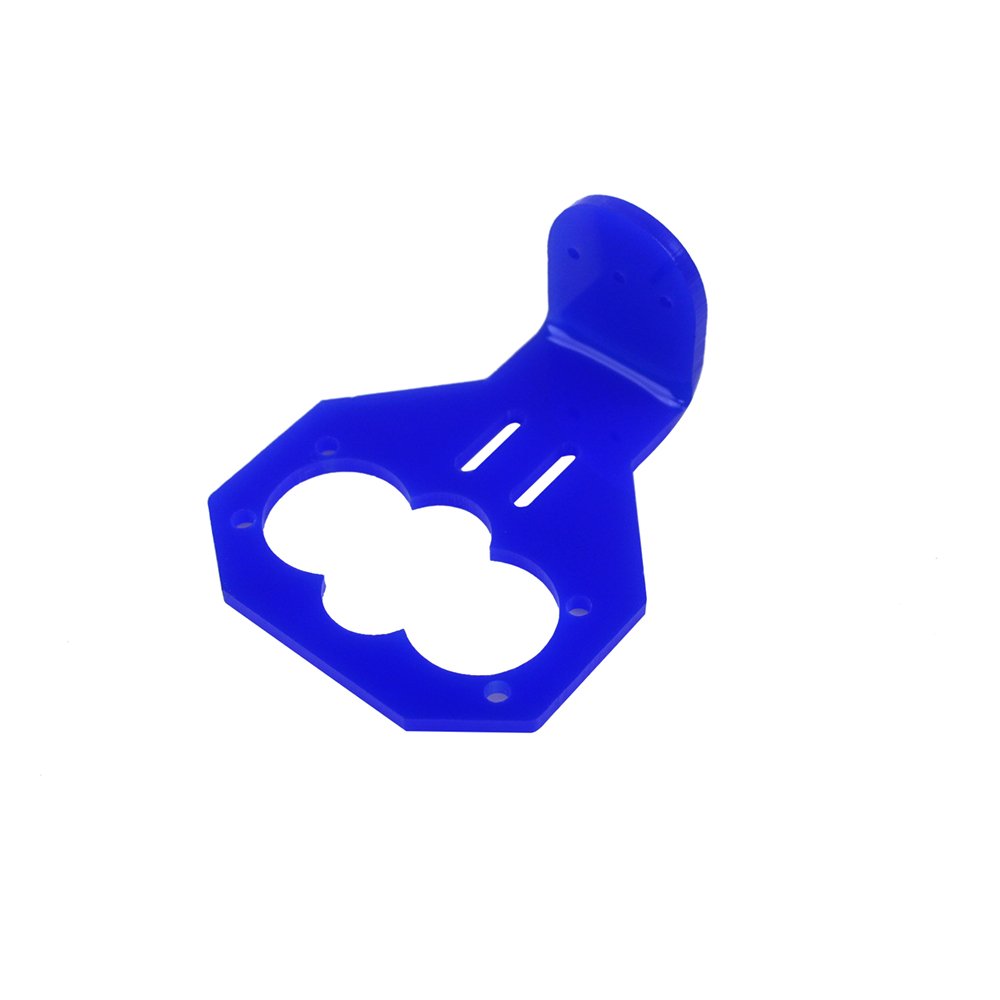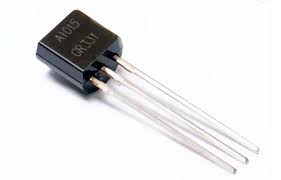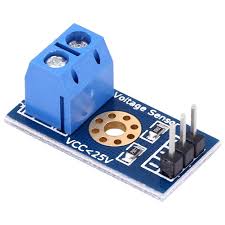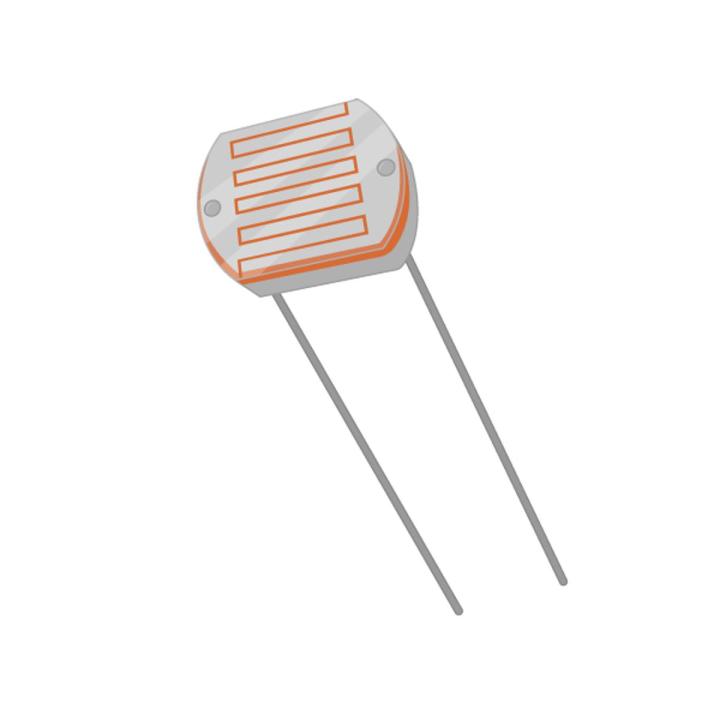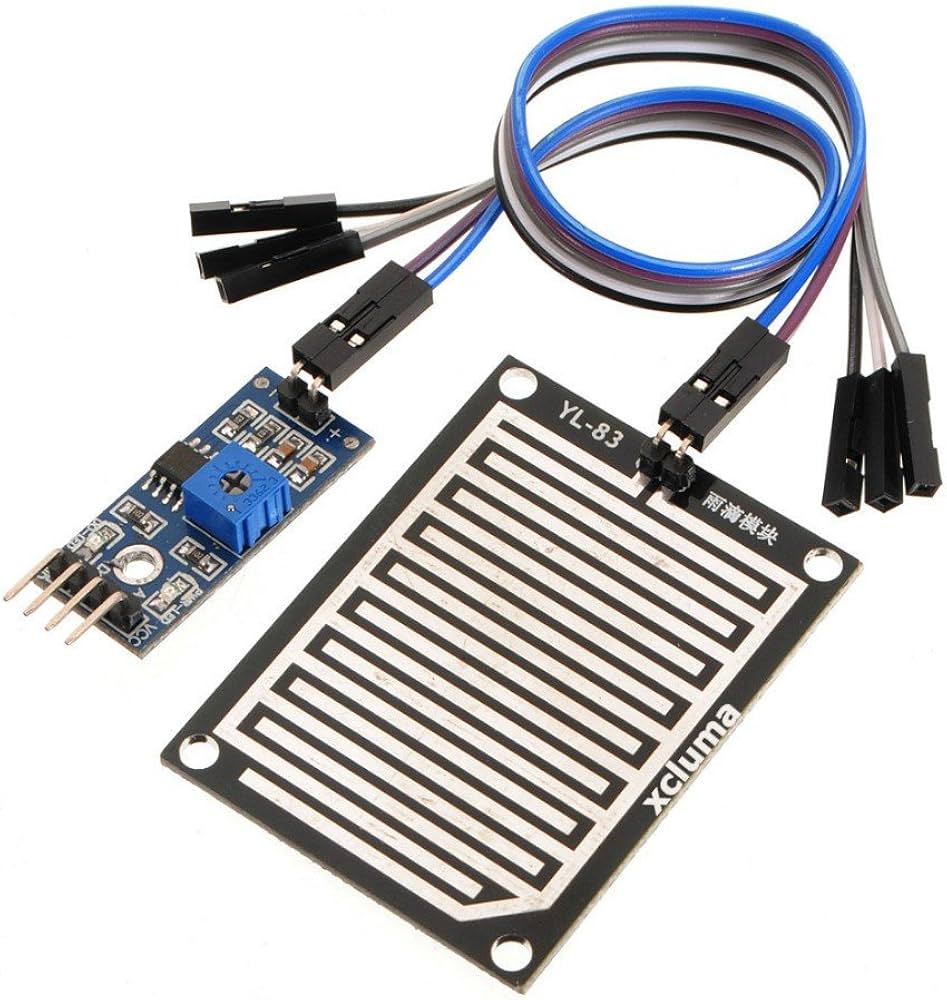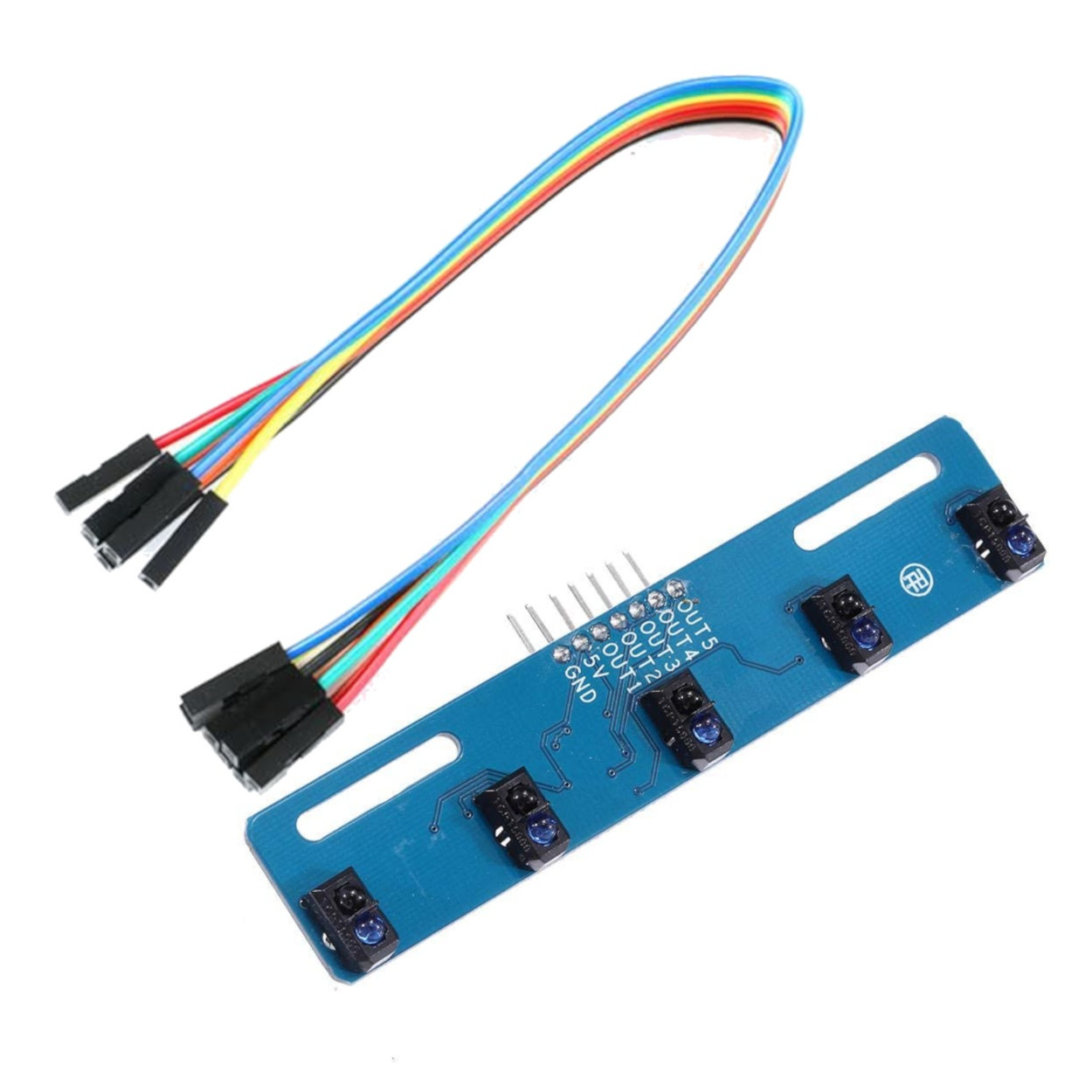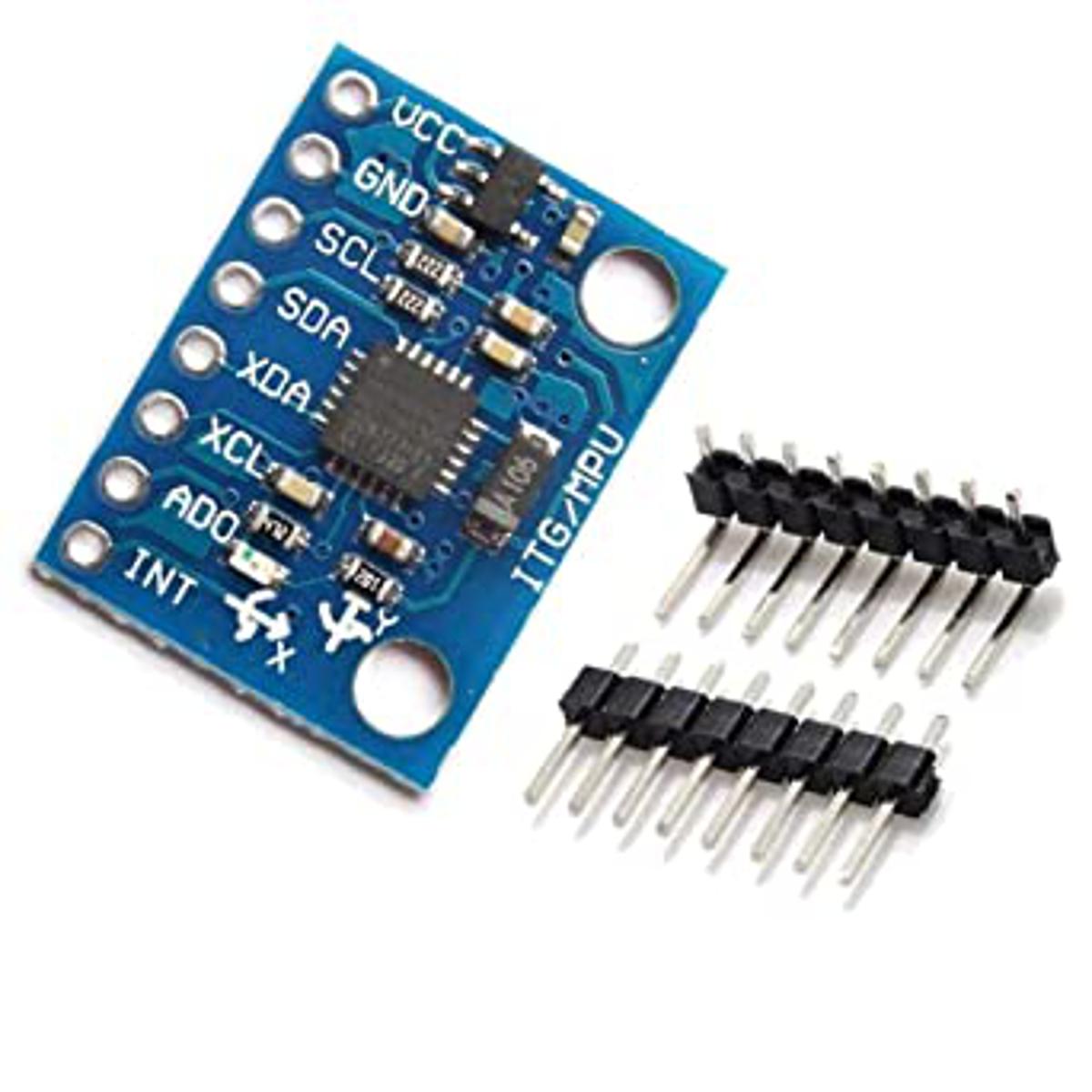Product added to cart!
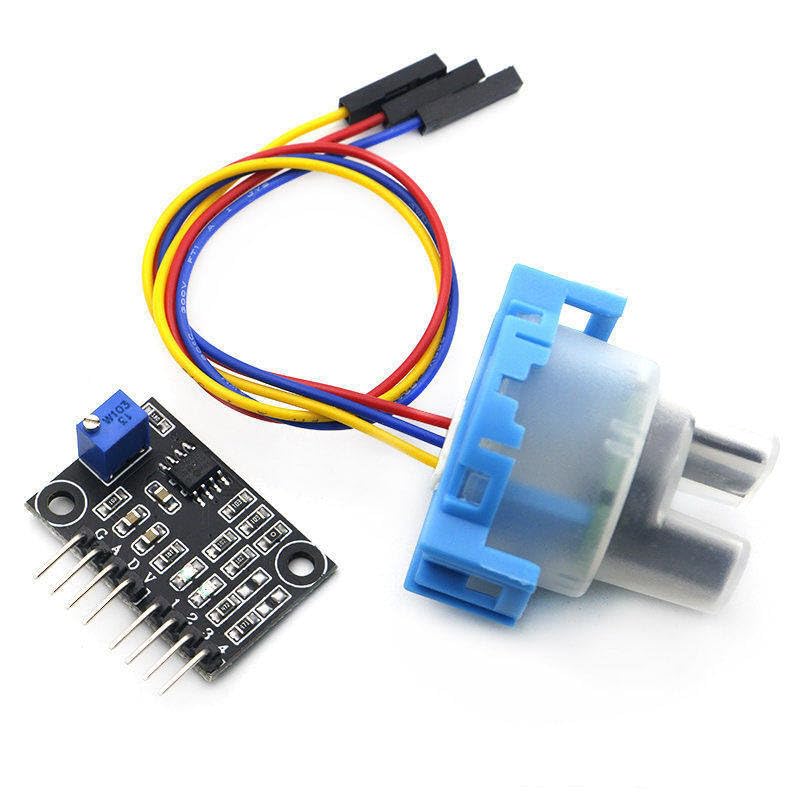
1 / 2
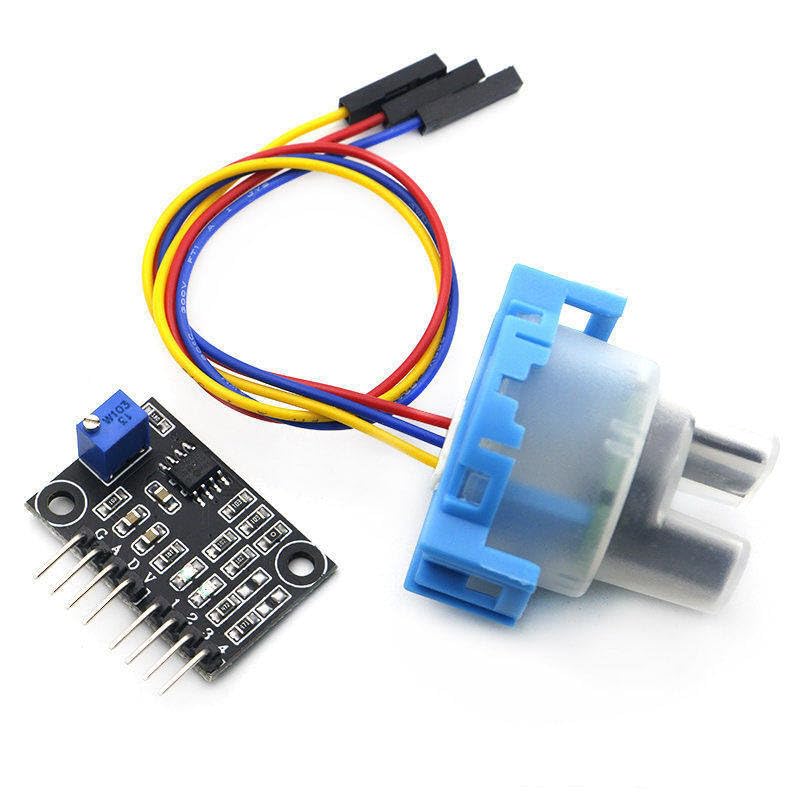
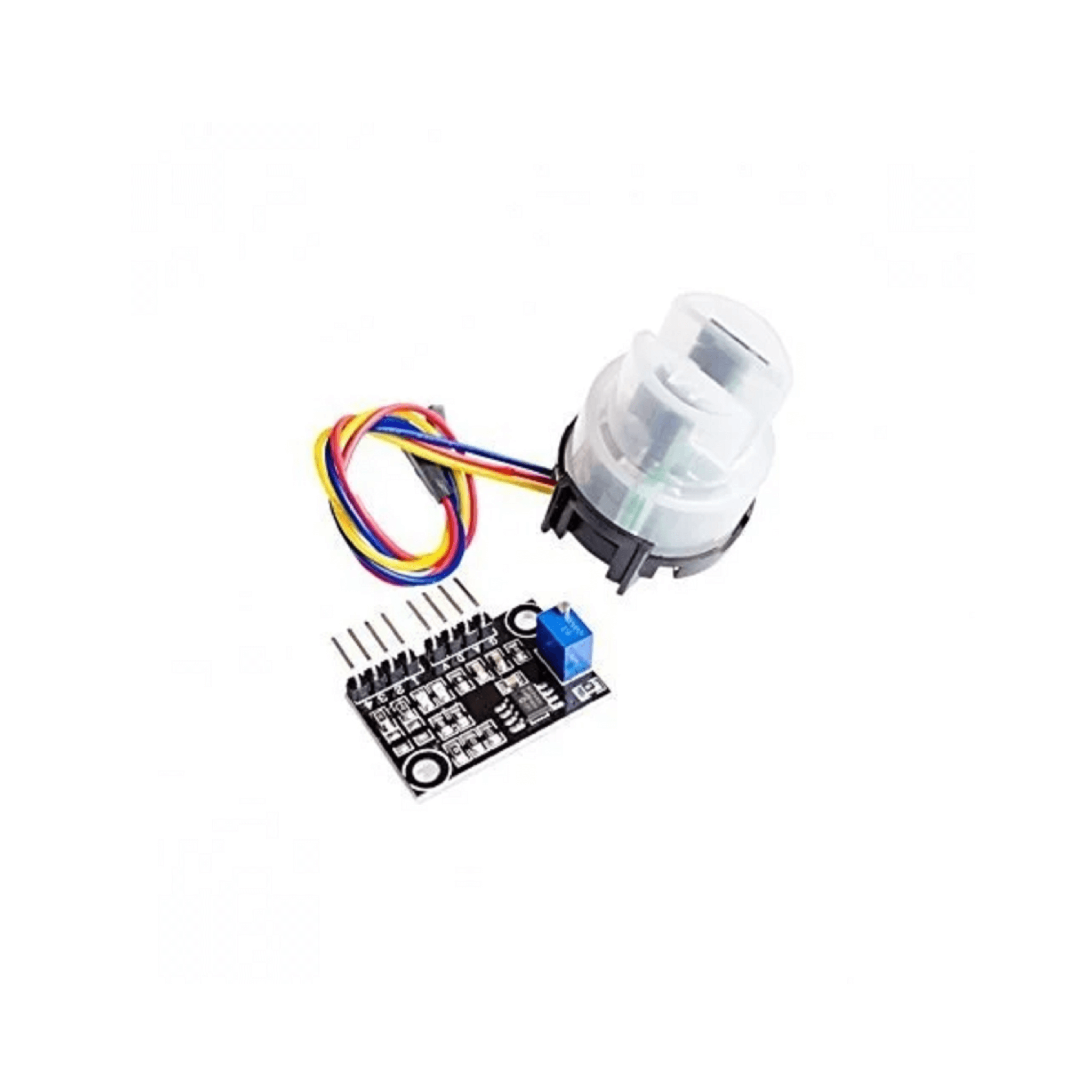
Turbidity Sensor Suspended Turbidity Value Detection Module Kit Liquid Suspended Particles Turbidity Detection
Sensors
Product ID:
HF712789
Stock:
4 units available
Details:
What is Turbidity / Why Measure It
Turbidity refers to how cloudy or hazy a liquid is, caused by ...
What is Turbidity / Why Measure It
Turbidity refers to how cloudy or hazy a liquid is, caused by large numbers of individual particles that are generally invisible to the naked eye (like silt, plankton, microbes, industrial pollutants).
Measuring turbidity gives an idea of water quality, clarity, presence of suspended solids, etc. Very useful for environmental monitoring, water treatment, scientific experiments, aquariums, etc.
Units: often in NTU (Nephelometric Turbidity Units) or sometimes % of light blocked or transmitted.
⚙ Typical Module / Kit – Features & How It Works
Here are what typical modules offer, using sources from similar kits / the ones you’re enquiring about.
Keyestudio Wiki
+3
RoboticsBD Store
+3
Keyestudio
+3
Parameter Typical Value / Description
Operating Voltage ~ 5 V DC.
RoboticsBD Store
+2
Digi-Key Media
+2
Current Consumption ~ 30 mA (max) for many kits. Some lighter units (just the probe) can be ~11 mA.
RoboticsBD Store
+2
Keyestudio
+2
Analog Output Yes, typically an analog voltage proportional (inversely) to turbidity. Often 0-4.5 V range.
Keyestudio
+3
RoboticsBD Store
+3
Digi-Key Media
+3
Digital Output Many kits also include a digital (high/low) output, with a threshold pot. When turbidity exceeds a set value, the digital output changes state.
LK Tronics
+3
Digi-Key Media
+3
Keyestudio
+3
Response Time < 500 ms (i.e. detects change in turbidity fairly quickly).
Digi-Key Media
+2
RoboticsBD Store
+2
Detection Range Varies. Some sensors (like Keyestudio KS0414) claim ~0-4550 NTU (or equivalent) or up to ~3.5% “opacity” which translates to about that NTU value.
LK Tronics
+3
Keyestudio
+3
Keyestudio Wiki
+3
Operating Temperature Often wide, e.g. from −30 °C up to +80 °C.
Keyestudio
+2
RoboticsBD Store
+2
Insulation / Resistance Very high (e.g. ≥ 100 MΩ) to avoid leakage and ensure signal integrity.
Digi-Key Media
+1
🧰 How To Use / Interface (Arduino etc.)
Here’s how you typically connect and use such a module:
Pins / Connections
VCC → 5 V supply from MCU or regulator.
GND → ground.
ANALOG OUT → analog input pin on Arduino / microcontroller. Gives a voltage proportional to turbidity.
DIGITAL OUT → optional, to detect threshold crossings. Many modules have a switch and/or potentiometer to set threshold.
Adjust Sensitivity / Threshold
Use the onboard potentiometer (trimpot) to adjust the digital output threshold.
Calibration may be needed: i.e. know what voltage corresponds to clear water, what corresponds to very turbid, etc.
Reading Values
For analog reading: do analogRead (if using Arduino), get a value (0-1023 typically for 0-5V), convert to voltage, map this voltage to NTU using either manufacturer’s chart or experimental calibration.
For digital: digitalRead on the digital pin to see HIGH / LOW depending on whether turbidity above threshold.
Placement
Place only the transparent / sensing end of the probe in the water. The rest (electronics part) should stay dry. Many modules are not waterproof except for the bottom.
Keyestudio
+2
Keyestudio Wiki
+2
Avoid bubbles, avoid touching the photodetector or light emitter surfaces with your hands (finger smudges affect readings).
Read more
PKR 2300.00