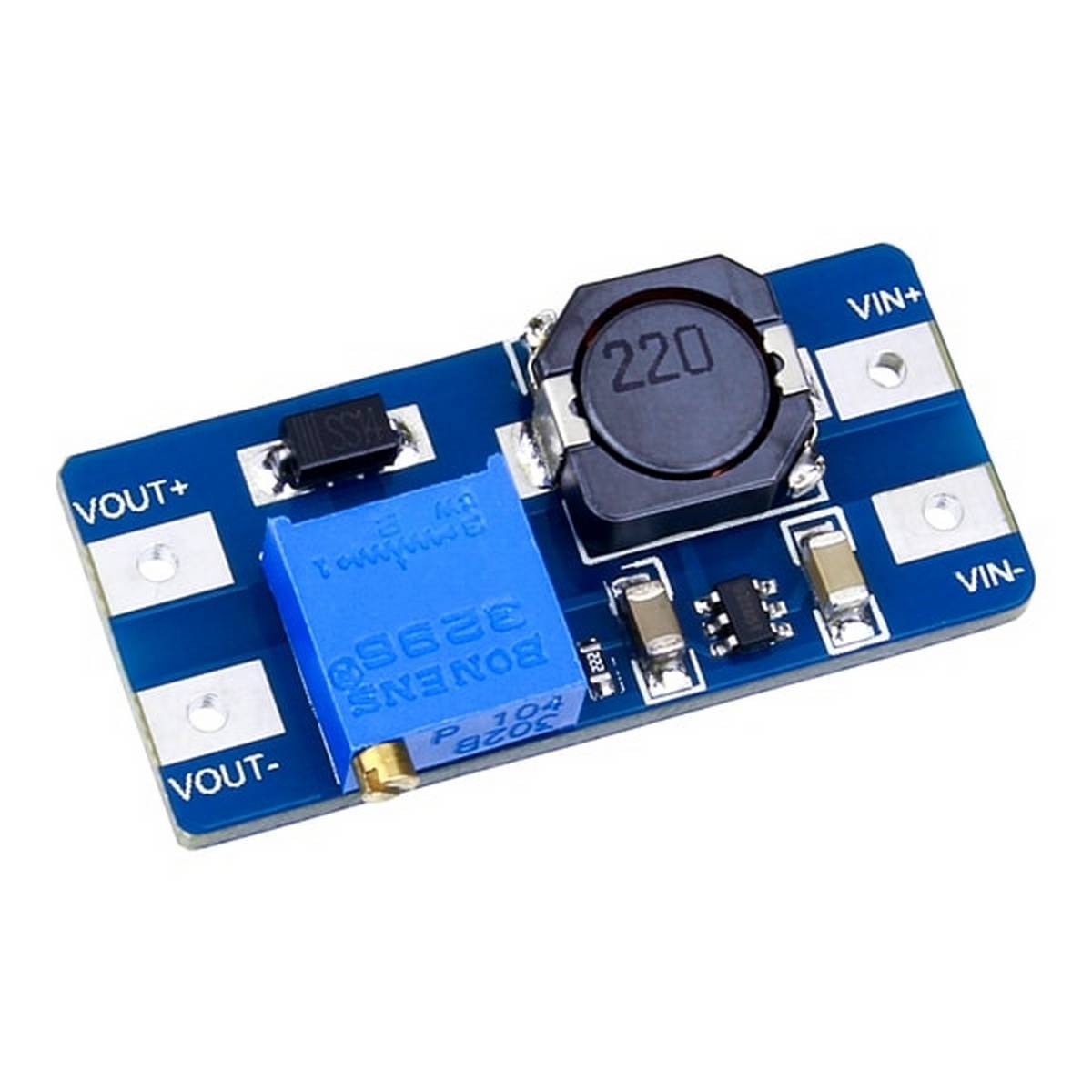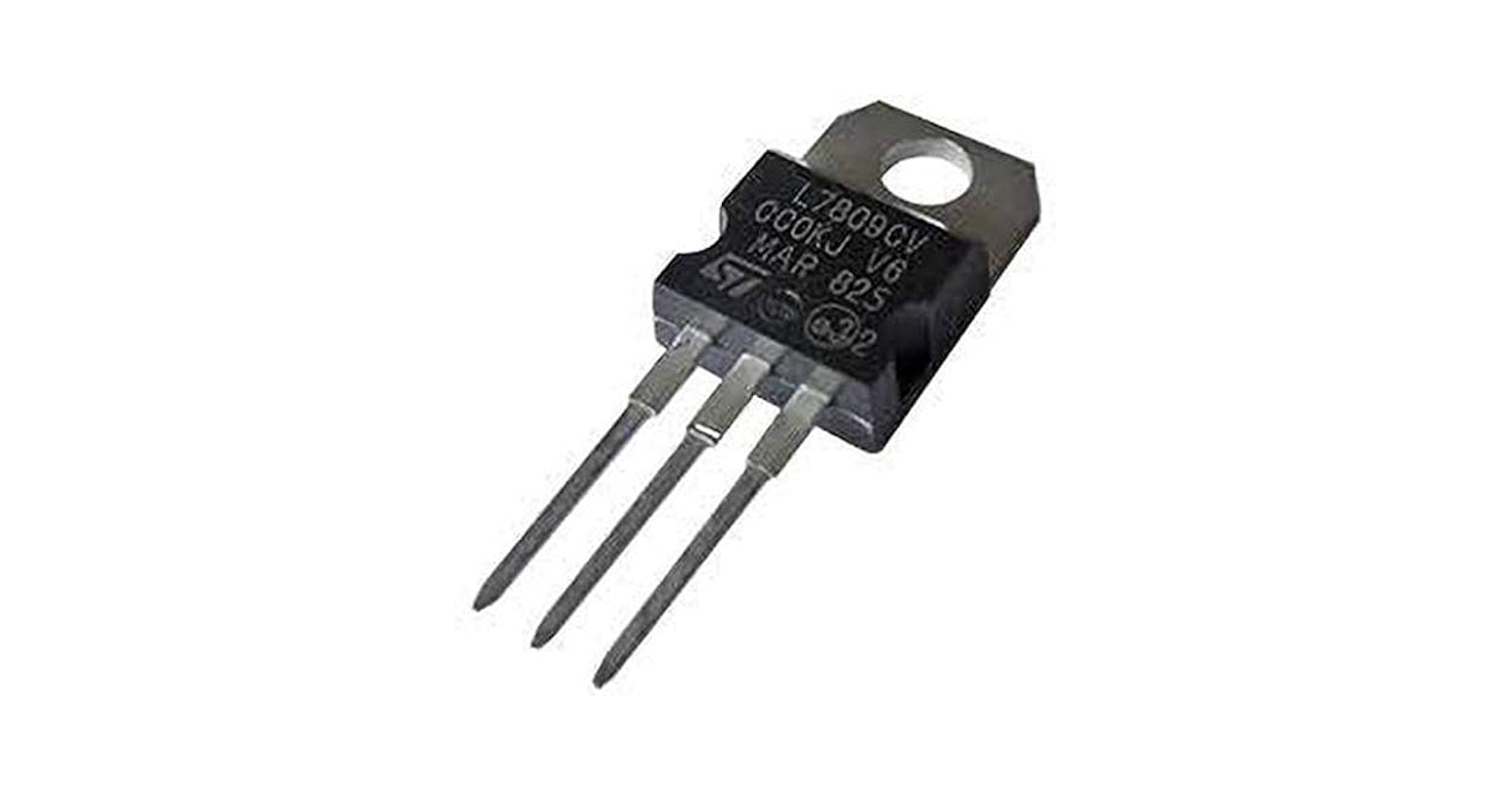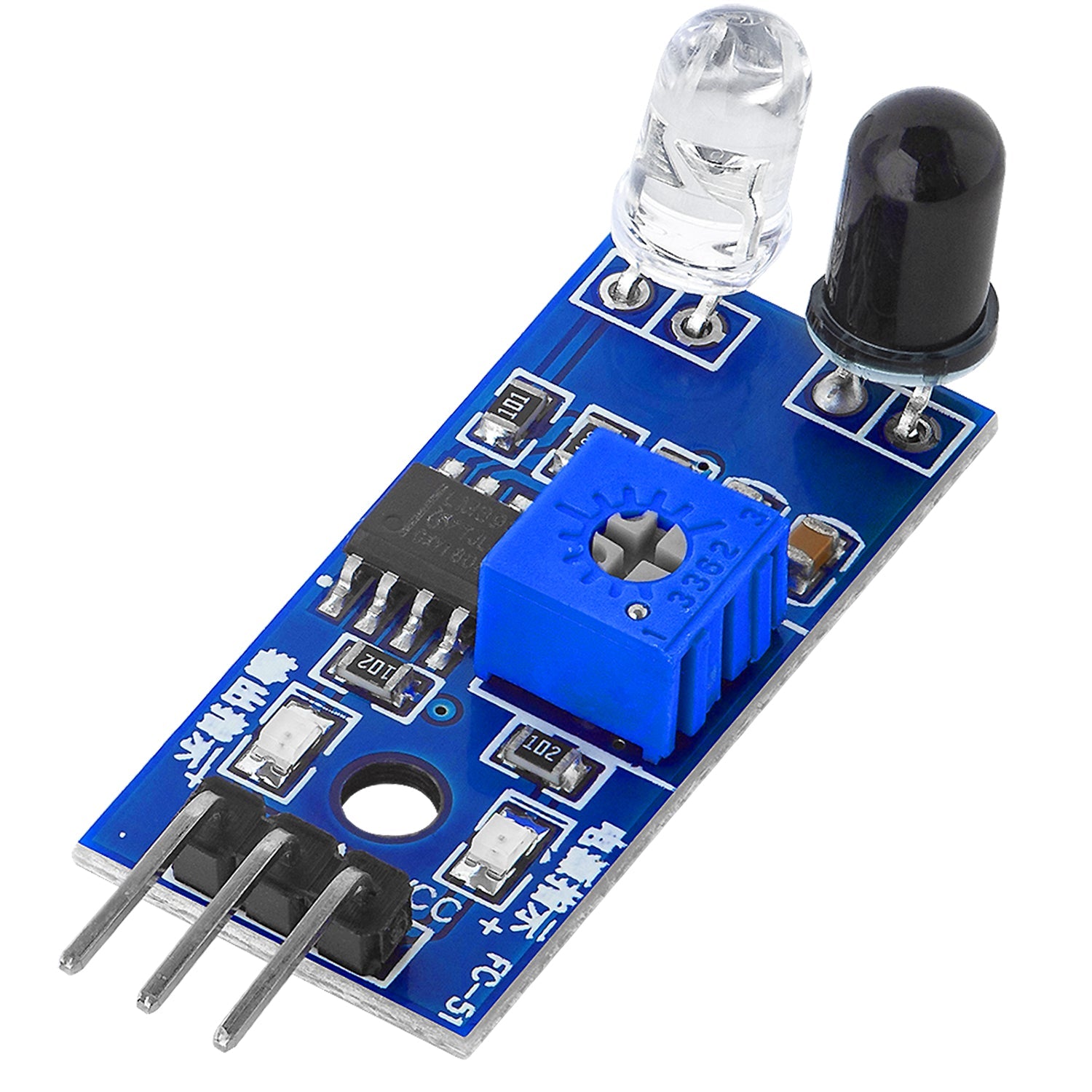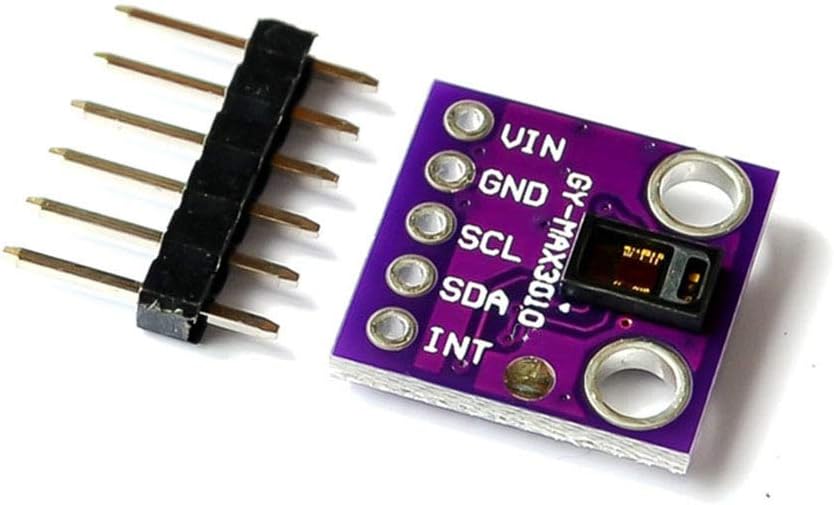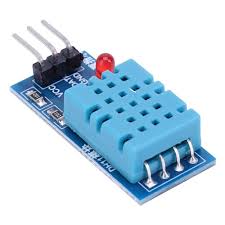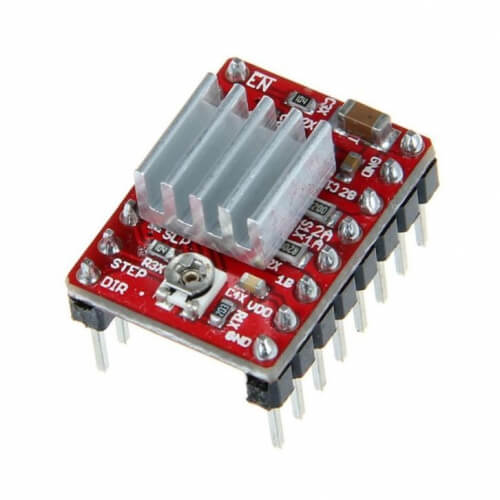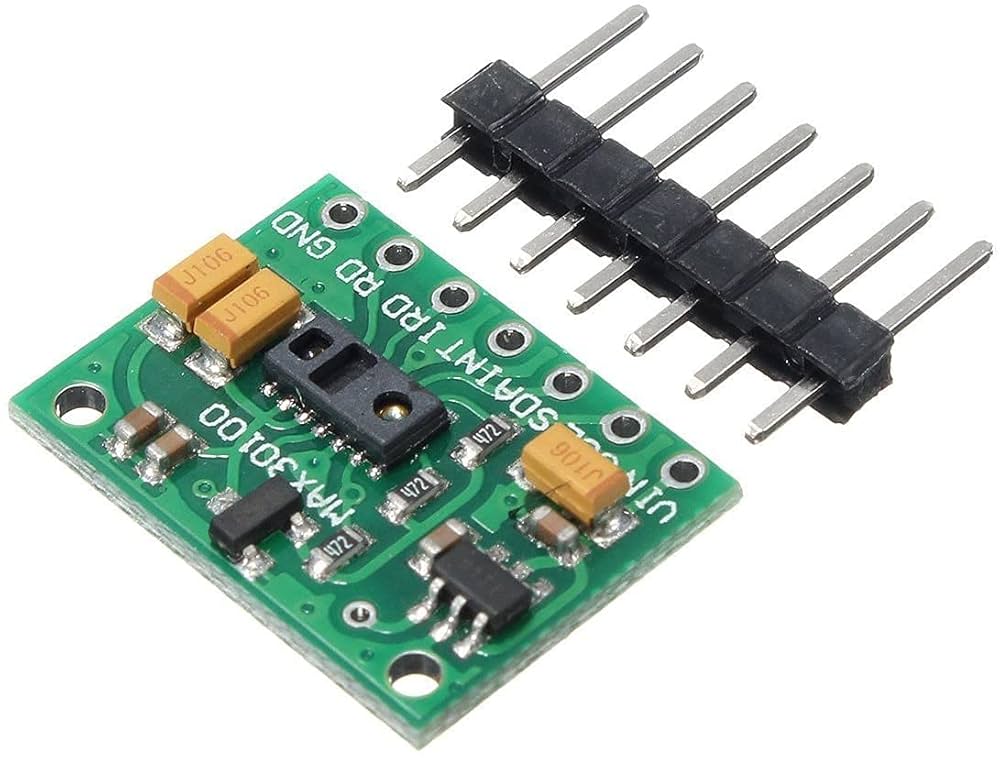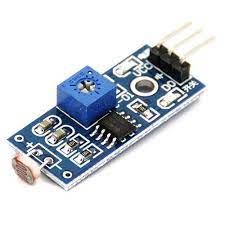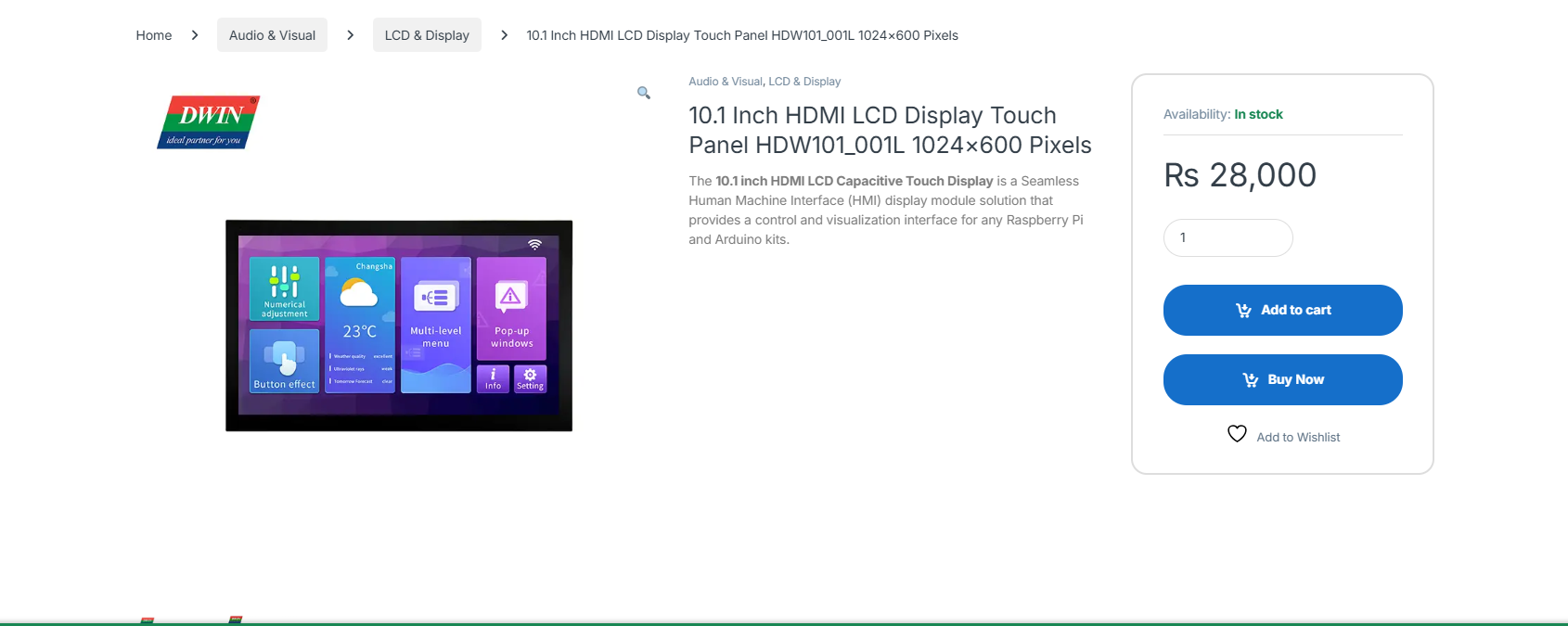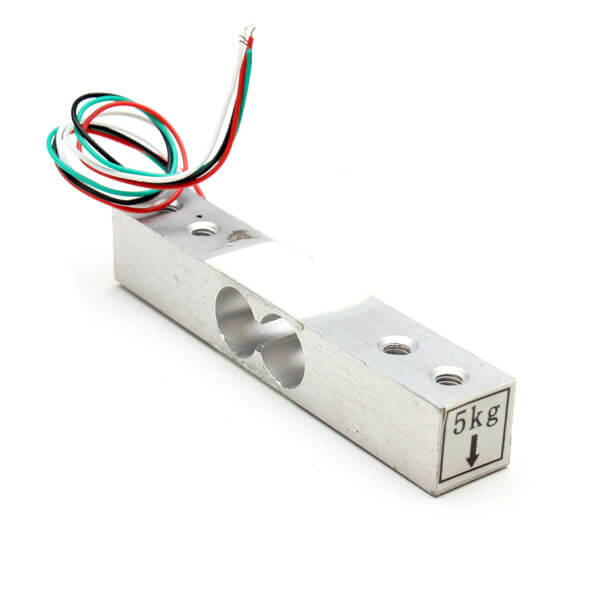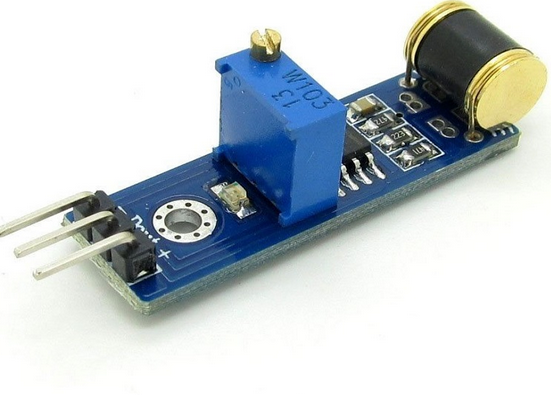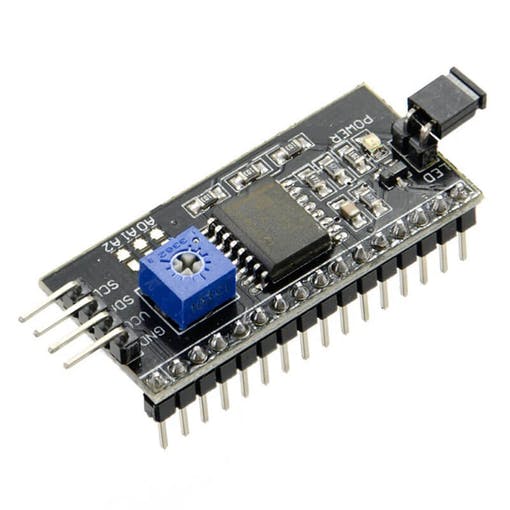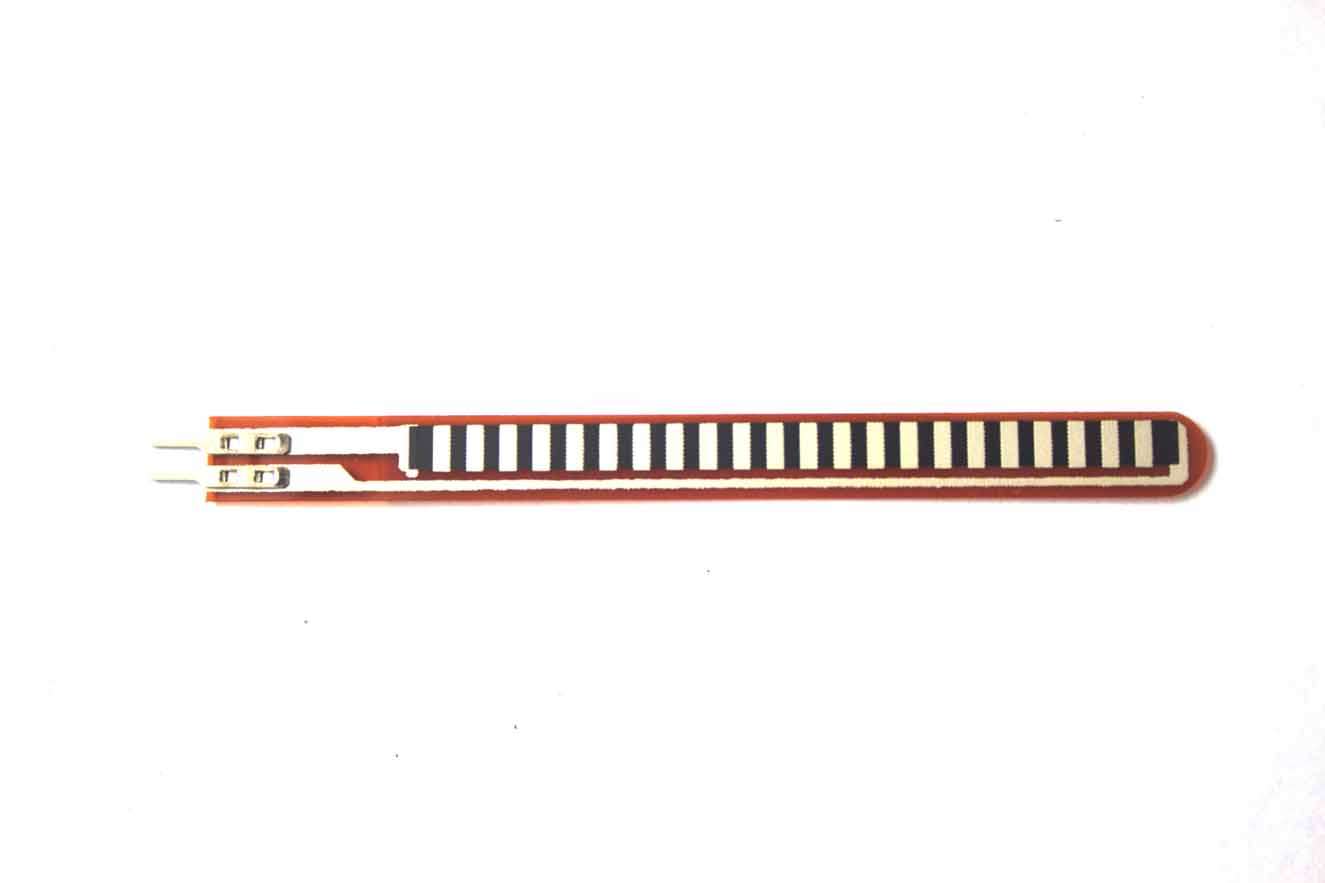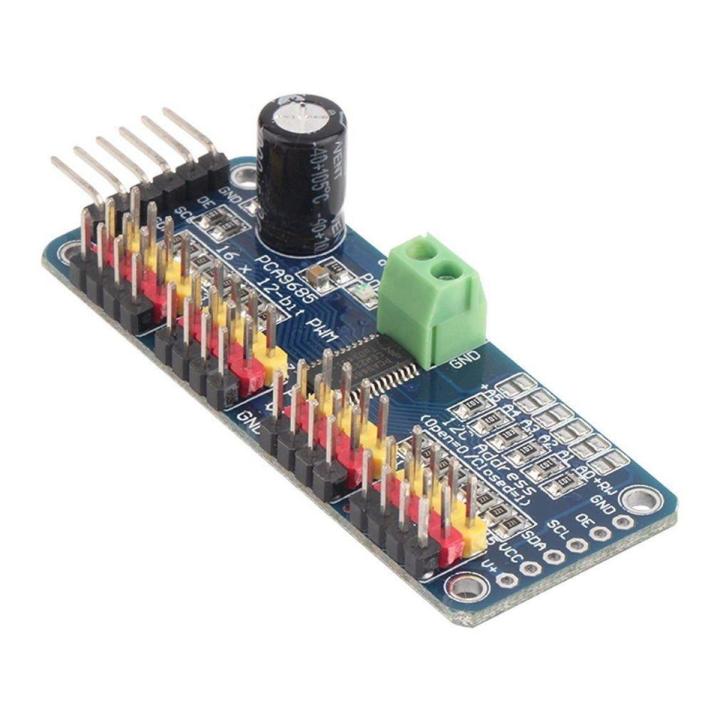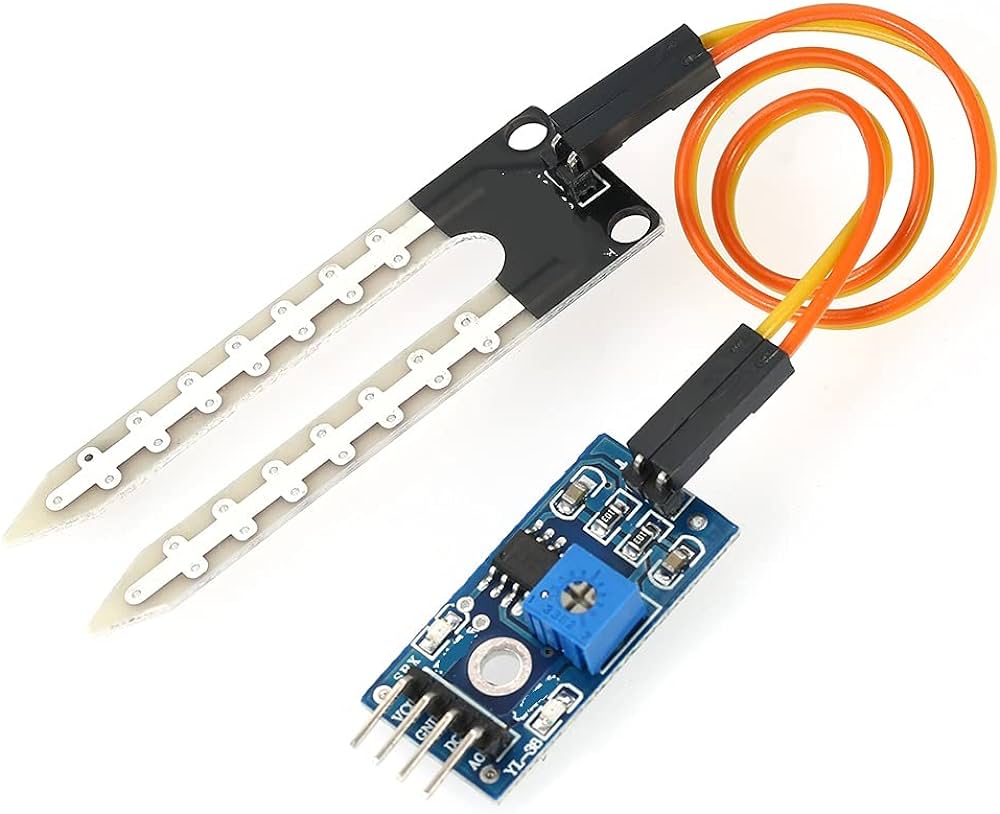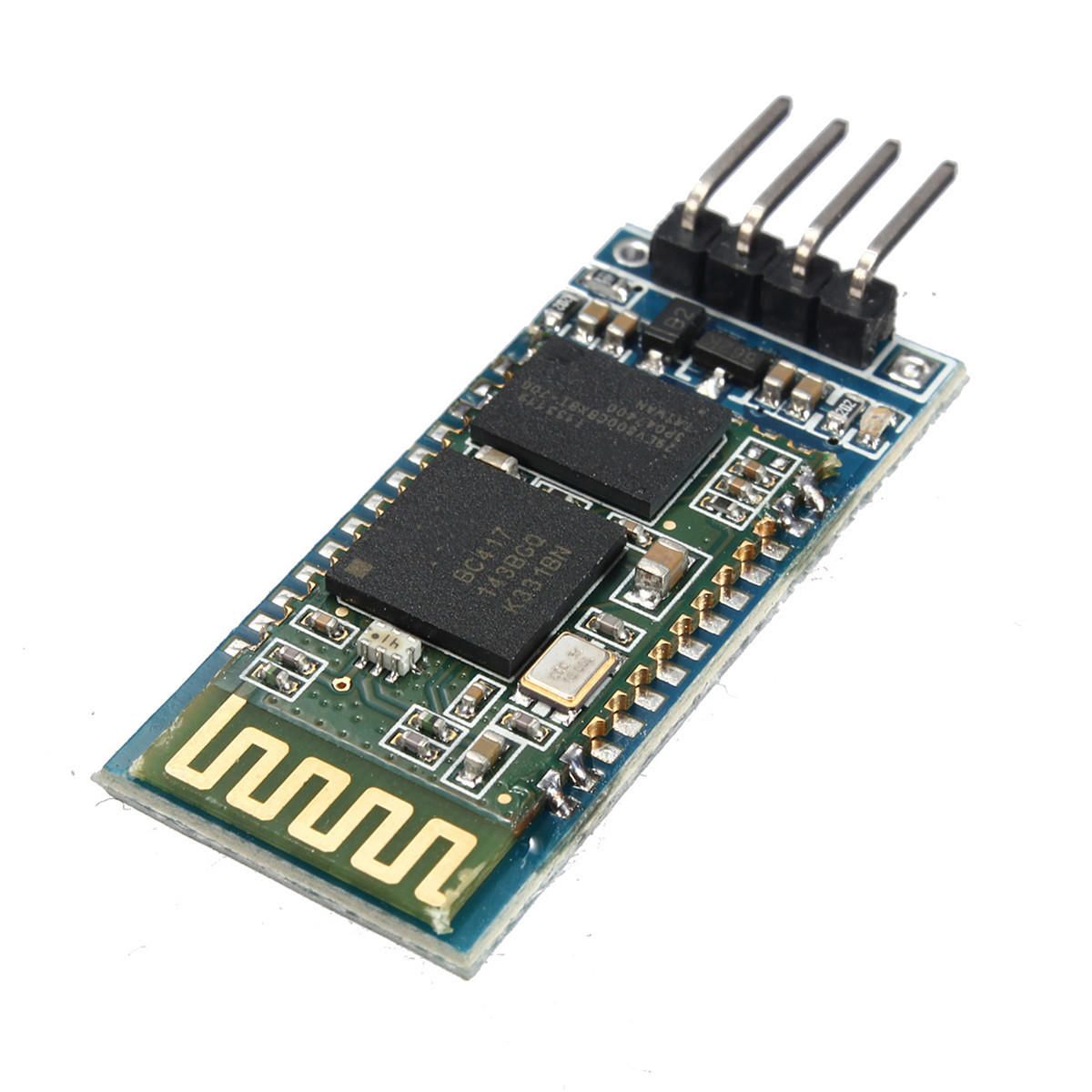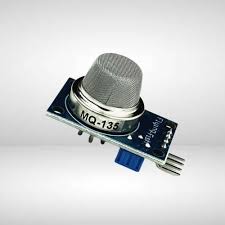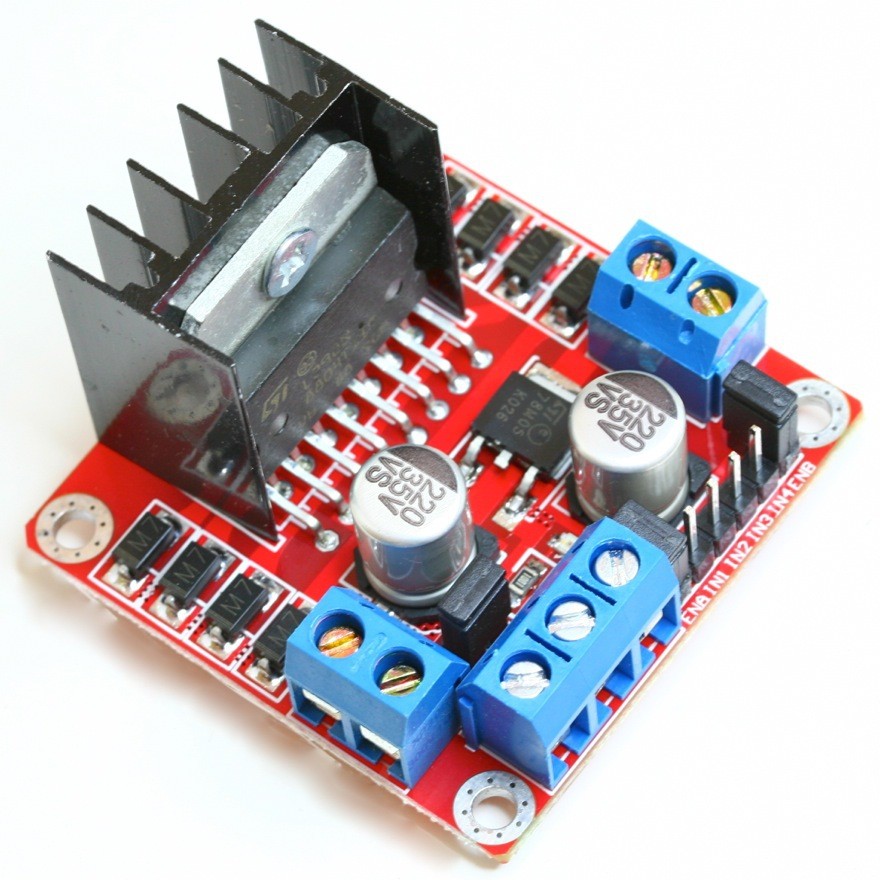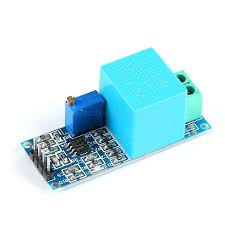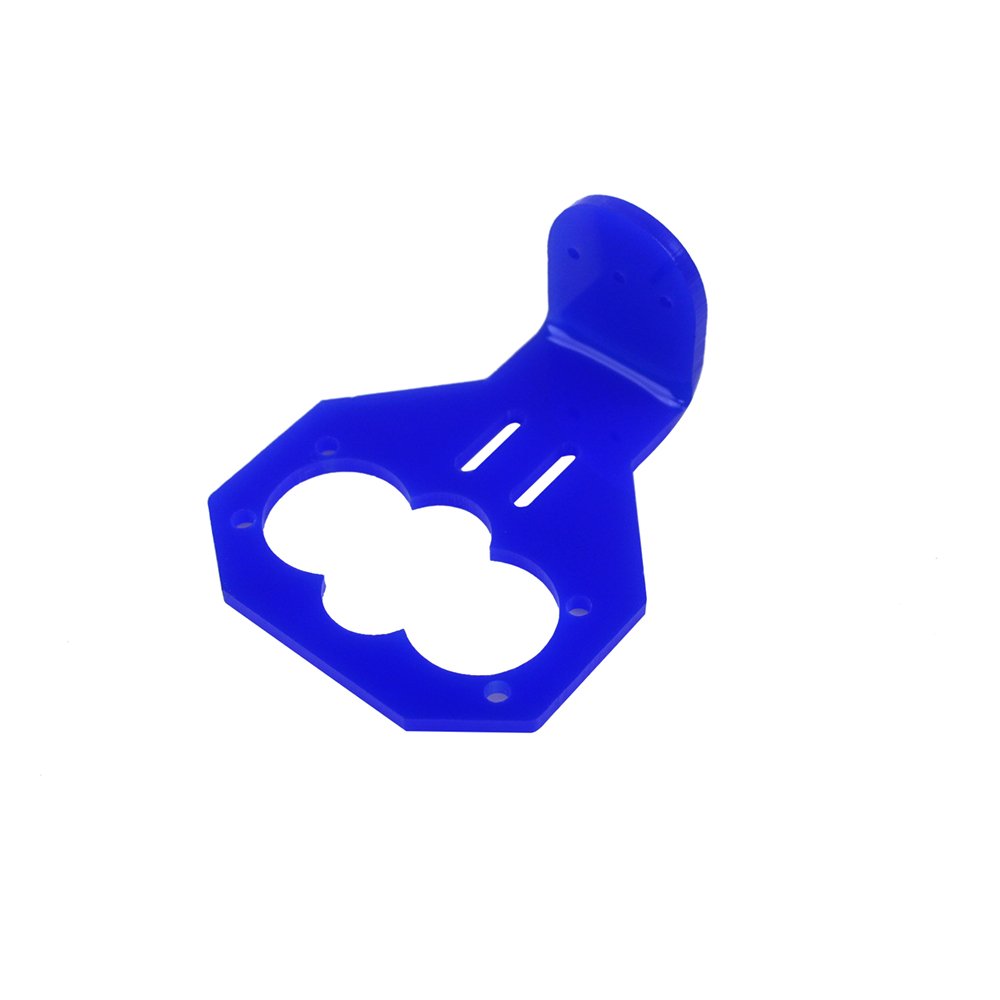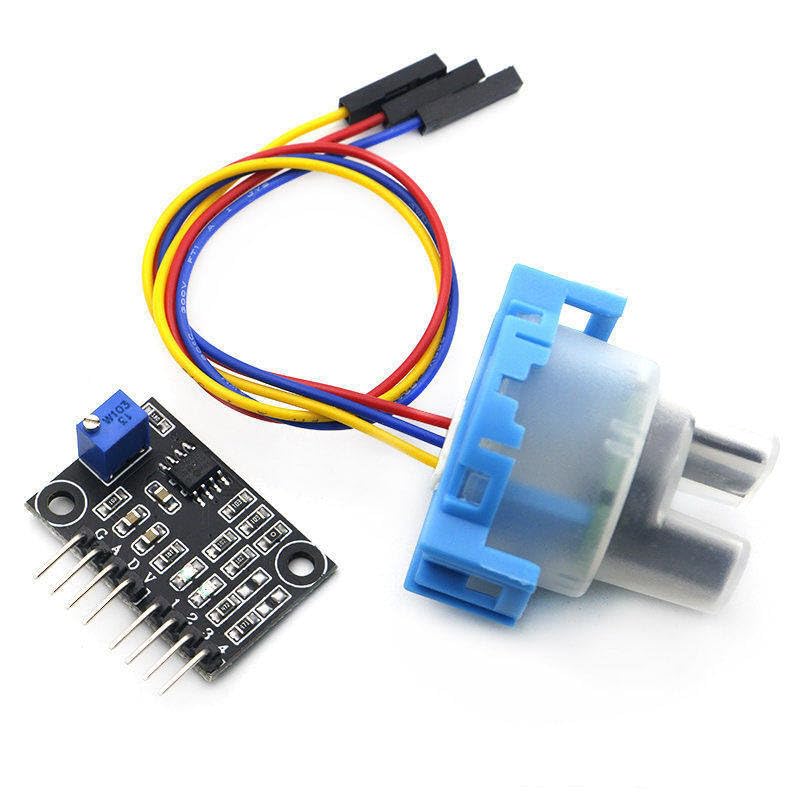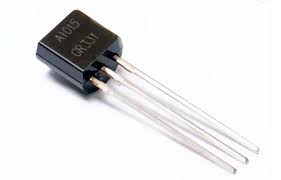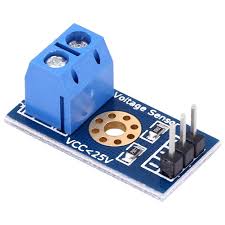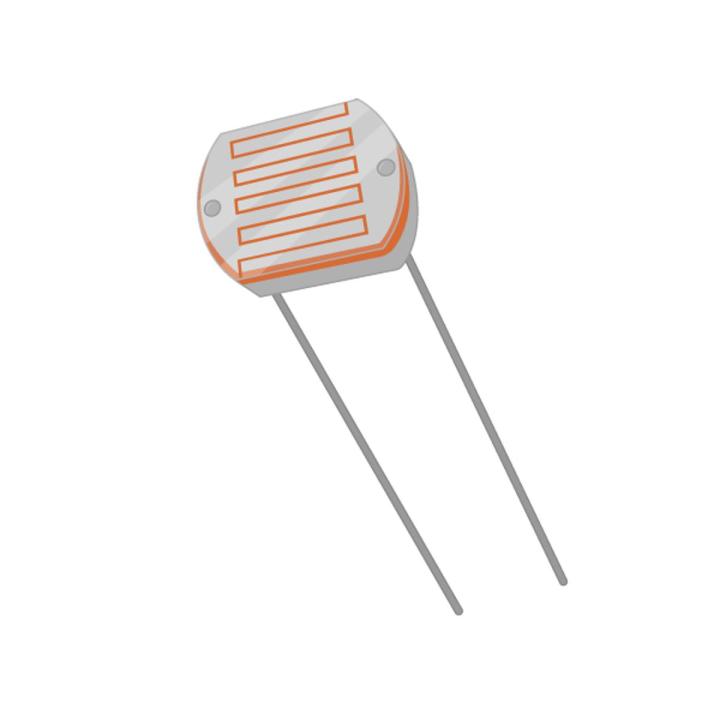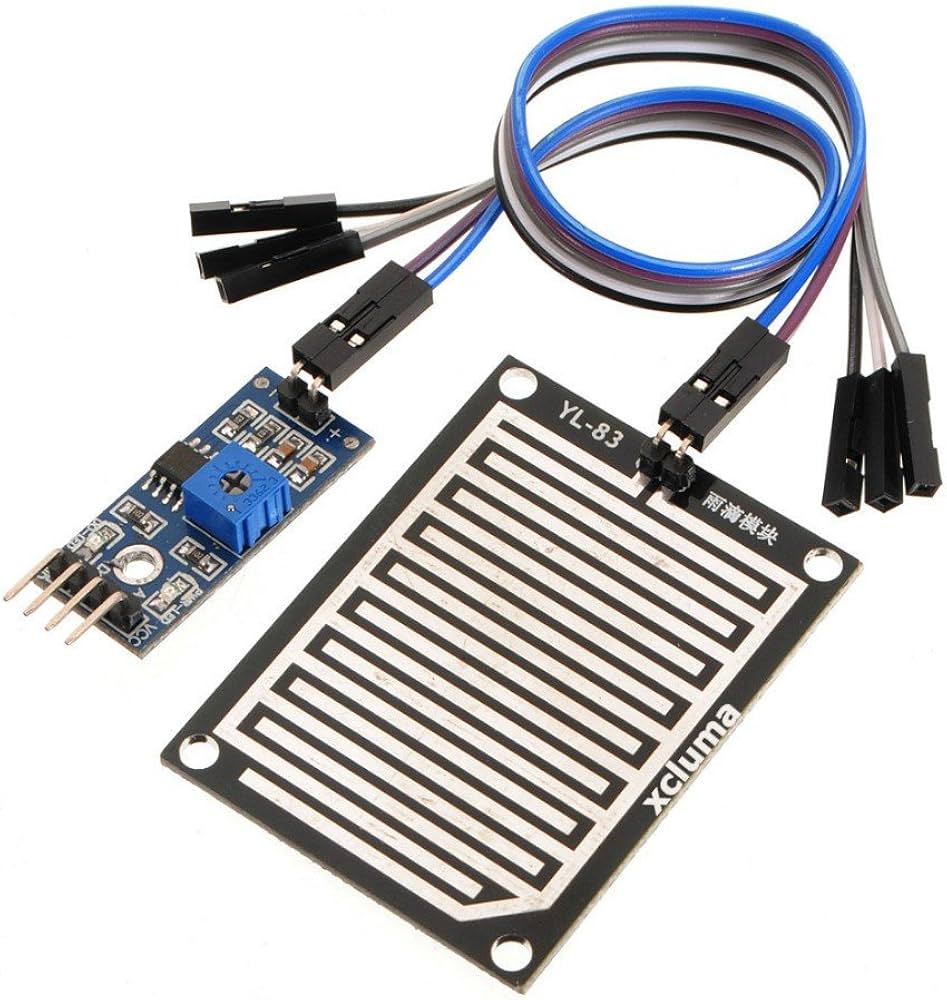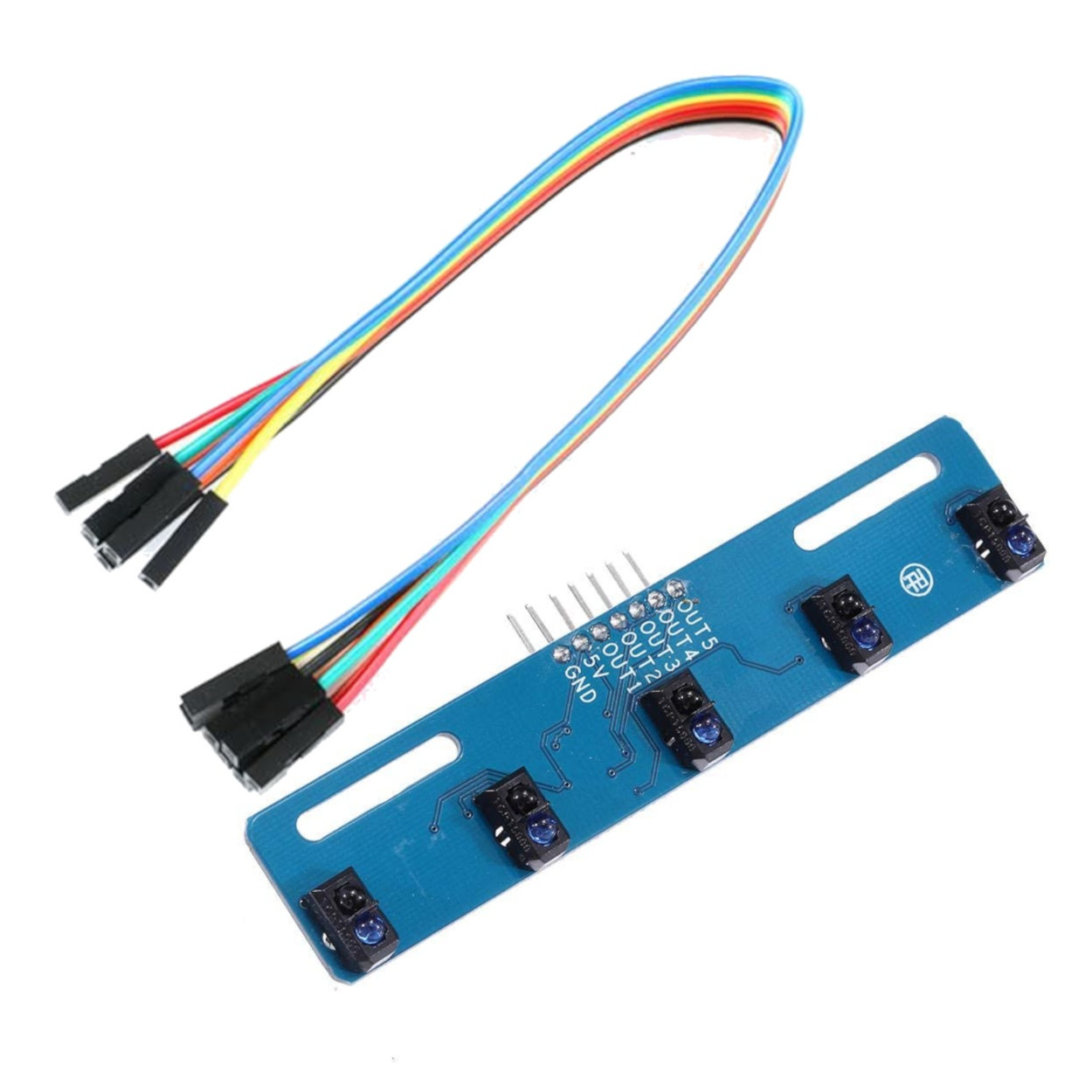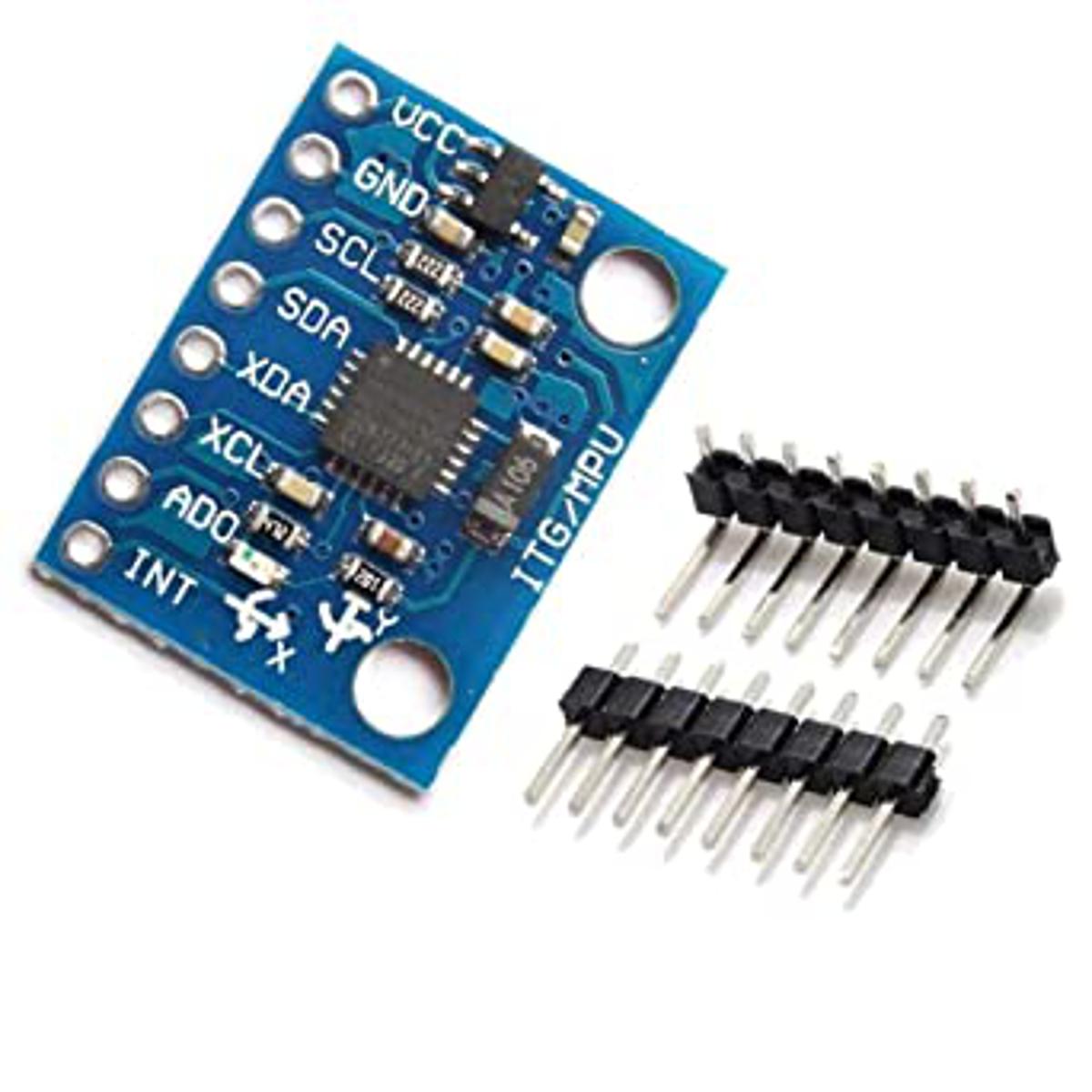Product added to cart!

1 / 3

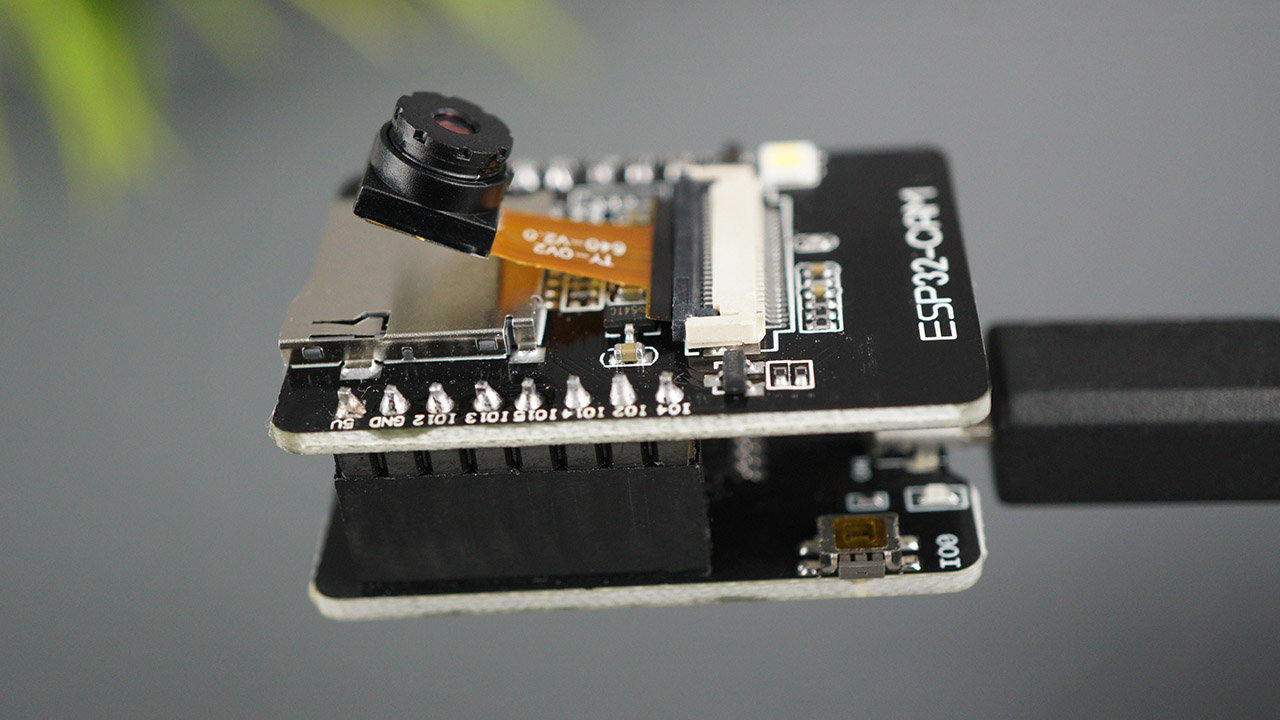
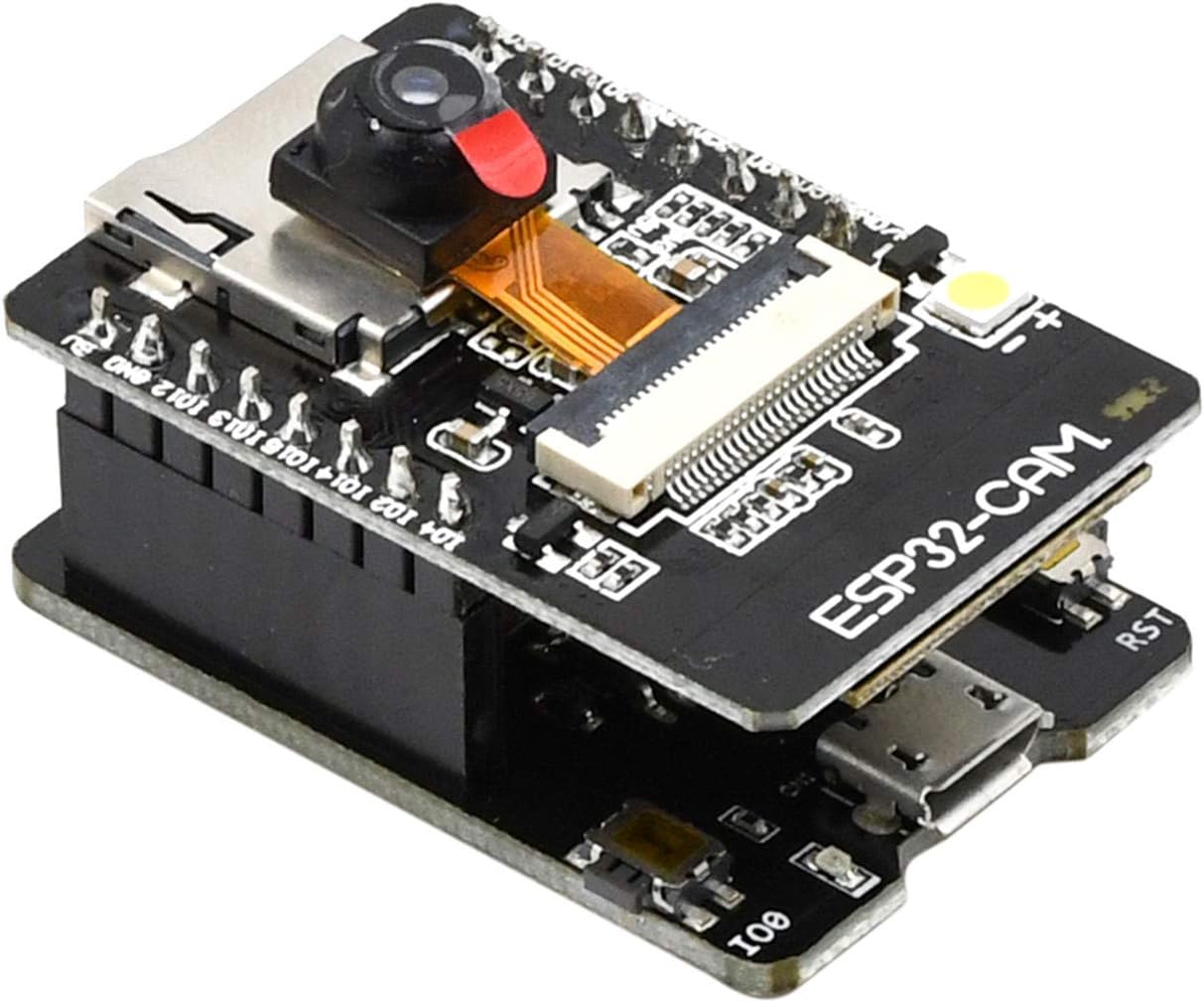
ESP32 cam Module Boot loader
Sensors
Product ID:
HF401428
Stock:
20 units available
Details:
The ESP32-CAM module bootloader is the built-in program that runs whenever the module is powered on ...
The ESP32-CAM module bootloader is the built-in program that runs whenever the module is powered on or reset. Its job is to initialize the hardware, check the flash memory for existing firmware, and decide whether to run the user program or enter programming (upload) mode. The ESP32-CAM has no onboard USB interface, so to upload code you need an FTDI (USB-to-TTL) programmer connected through the U0R and U0T pins (RX and TX). To enter bootloader mode for programming, the IO0 (GPIO 0) pin must be pulled LOW (connected to GND) while pressing the RESET (EN) button. Once the new firmware is uploaded, IO0 should be disconnected from GND, and after resetting, the module will boot normally and run the uploaded program.
Steps to enter ESP32-CAM bootloader mode:
Connect ESP32-CAM to FTDI programmer (3.3V, GND, TX ↔ RX, RX ↔ TX).
Connect IO0 → GND (to force bootloader mode).
Press RESET (EN) button to restart the module.
Upload code from Arduino IDE (or ESP-IDF).
After successful upload, disconnect IO0 from GND and press RESET again to run the program.
This process allows you to flash sketches like camera web server, face recognition, or IoT applications onto the ESP32-CAM.
Read more
PKR 1700.00